With over 2.5 billion active Android devices worldwide, Android app development has become a promising platform for startups and businesses. Amazon apps are on the rise, and with the Android market combined, they have become a more beneficial boost for businesses than just shopping alone.
You might wonder where to start if you want to develop an Android app for the Amazon ecosystem. Look no more because TechnBrains has it all covered for you.
In this blog post, we’ll dive into everything you need to know about:
The Amazon AppStore is an alternative to the Google Play Store app stores that offers a range of Android apps and games for Amazon devices. Here are some key features more benefits of the Amazon AppStore:
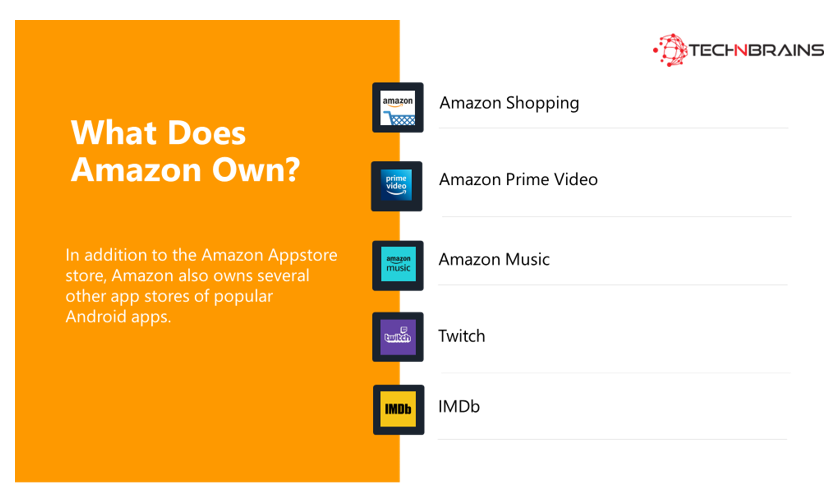
In addition to the Amazon AppStore store, Amazon also owns several other app stores of popular Android apps. Here are some of the most popular apps in the default app store that Amazon owns:
If you’re looking to develop an Android app for Amazon, TechnBrains has the steps you’ll need to follow:
The Amazon AppStore for your Android device is an alternative to the Google Play Store for downloading and installing apps on Android devices. It was launched in 2011 and is available on most users of Amazon’s own Fire devices and Android devices.
In addition to its search and exceptional selection of apps, the Amazon AppStore also offers a range of features designed to make it easier for developers to promote and distribute their apps. For example, developers can use the Amazon AppStore Test Drive feature to allow users to try their apps in a virtual environment before downloading them. This can help to increase user confidence and encourage more downloads.
One of the benefits of the Amazon AppStore with Android App Development for businesses is that it offers a selection of apps, which means that each app is carefully reviewed and approved by Amazon before it is downloaded and made available for other customers.
This ensures that users can trust that the apps they download from the app only benefit Amazon AppStore and are free from malware or other security issues.
Another benefit of the Amazon AppStore for developers is its Developer Select program, which provides additional promotional opportunities for apps that meet specific criteria, such as having high user ratings reading reviews, and low refund rates for in-app purchases.
Many Android users download the Amazon AppStore as an alternative to the Google Play Store. This is because the Amazon AppStore offers a remarkable selection of apps, which can be more appealing than the google play store to users looking for high-quality, reliable apps. The Amazon AppStore also provides a range of exclusive apps and games unavailable on other marketplaces, which can draw users looking for unique content.
Furthermore, the Amazon AppStore compatibility with Amazon devices offers users a more integrated experience. For example, users with an Amazon Fire TV device can easily download and install apps from the Amazon AppStore, enhancing their viewing experience and providing access to additional features.
While the Google Play Store and Apple’s App Store may have a more extensive user base, the Amazon AppStore still has a significant presence in the whole app store and marketplace ecosystem. As a result, developers who choose to distribute their apps on the Amazon AppStore can potentially reach a large and engaged audience of Android users.
Developing Android apps for Amazon can be lucrative but requires careful planning and execution. You can create a successful app for the Amazon ecosystem by following the steps outlined in this blog post.
To recap, if you’re looking to develop Android apps for Amazon, you’ll need to understand the Amazon App Store, the mobile apps that they own, and the development process. Following the steps outlined in this post, you can develop a successful app for the Amazon app store ecosystem.
At TechnBrains, we offer professional Android application development services for Amazon apps. Our team of experienced developers can help you create a unique and effective app that meets your business goals. Contact us today to get started on your app development journey.
Technbrains understands your complex needs and develops innovative ideas accordingly.
Watch VideoI was overwhelmed with their cost effective packages. They met our high expectations in terms of development quality.
Watch VideoThey came up with a great solution and boosted our brand visibility with the remarkable user experience.
Watch VideoDo you have the desire to transform your revolutionary idea into an exciting and feature-rich mobile app? Discuss with us to explore the uncharted lands of success!
Contact us today, and we won’t leave you unattended.
77 Water St 8th Floor, Manhattan, New York City 10005 US
Office# 2451 West Grapevine Mills Circle, Suite #116 Grapevine, TX 76051, USA
15305 Dallas Pkwy 12th Floor, suite # 1257, Addison, TX 75001
Office: Suite 1300, 700 Milam St,Houston, TX 77002, US
Dubai 2080, Binary Tower Marasi Drive, Business Bay PO Box: 294474, Dubai, UAE