Overview: PWAs leverage the latest technologies to blend the best of web and mobile apps. In this article, we will explore recent advancements in browsers and the opportunities available to developers to create a new era of web applications.
Progressive Web Apps (PWAs) are similar to regular websites, but they are hosted on a server and accessed through URLs instead of app stores. They use Service Workers technology to work offline and cache the website on the user’s device. The web app manifest feature and push notifications are also supported.
While a PWA is similar to a responsive website, it is more advanced. In fact, PWAs use modern browser features to provide a better user experience. The technology behind PWAs includes service workers, push notifications, web app manifests, and offline support. PWAs use the application cache feature of HTML5 to store data offline, making them function similarly to native apps.
While understanding it in more depth, PWAs are an innovative technology that allows websites to function like native apps and provide an improved user experience. They enable caching of the entire website, including content, which eliminates the need to be online.

Progressive web apps have the potential to become the next big trend for mobile web development. Initially proposed by Google in 2015, they have gained significant attention due to their ease of development and their ability to enhance the user experience almost instantly.
A progressive web app combines the best features of web and mobile applications, taking advantage of the latest technologies. It is essentially a website built using web technologies but acts and feels like a mobile app. Recent improvements in browsers and the availability of service workers, Cache, and Push APIs have made it possible for web developers to offer users the ability to install web apps to their home screen, receive push notifications, and even work offline.
Compared to native applications in app stores, progressive web apps are more accessible to build, deploy, and maintain. They take advantage of a larger web ecosystem, plugins, and community. Web developers will appreciate that a website can be built in less time and that they do not need to maintain an API with backward compatibility. All users will run the same version of the website’s code, unlike the version fragmentation of native apps, making deployment and maintenance much more accessible.
Progressive web apps offer several advantages over native apps. Research shows that traditional apps lose 20% of their users for every step between the user’s first contact and using the app. In contrast, progressive web apps allow users to start using the app immediately without the need to download, install, or open it separately. When the user revisits the app, they are prompted to install it and upgrade to a full-screen experience.
However, native apps have their benefits. Mobile apps with push notifications retain users up to three times more than apps without push notifications. Additionally, users are three times more likely to reopen a mobile app than a website. Furthermore, a well-designed mobile app consumes less data and runs faster because some resources are stored on the device.
If you’re interested in developing a progressive web app, it’s essential to understand what characteristics it should possess. Here are the defining traits of a progressive web app:
Progressive web apps leverage the advantages of a mobile app while avoiding the complexities of maintaining a separate app. This results in improved user retention and performance.
Most handheld devices are well integrated with HTML5 APIs. While it may be difficult to list all the device integration APIs, let’s take a look at the additional features that Progressive Web Apps (PWAs) offer over Responsive Web Apps (RWAs):
It’s great to have progressive web apps, but why isn’t everyone using them? While progressive web apps can perform most of the functions that most apps require, there are still some features that are not supported by PWAs due to technological limitations.
For instance, compared to native apps, PWAs do not fully support some telephony features like intercepting SMS or calls, Send SMS/MMS, Getting user’s phone number services, Voice mails, Making phone calls without Dialer dialog, Access to contacts, calendar, and browser, and access to alarms.
Access to low-level hardware features and sensors like the flashlight and atmospheric pressure sensor is not integrated with progressive web apps. Additionally, access to task management modifying system settings, logs, or device-based functions is a limitation of PWAs.
Converting a responsive website to a Progressive Web App (PWA) is possible, but it involves a specific process. Although both technologies share the same premise, there are specific criteria that a website must meet to be considered a PWA, which Google has provided.
To transform a responsive website into a progressive web app, the following baseline criteria checklist must be met:
By meeting these criteria, a responsive website can be transformed into a PWA, providing users with a better experience and more functionality.
Below is a checklist of exemplary criteria for transforming a website into a Progressive Web App (PWA):
Tons of open-source tools are available out there. Here are a couple of easy-to-use and powerful ones:
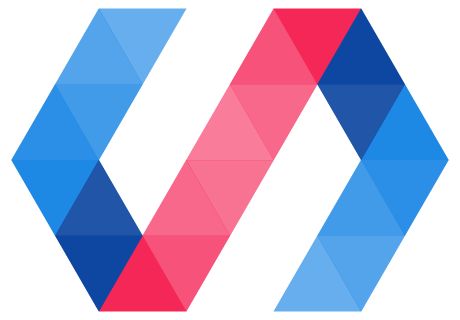
This is an open-source project by Google that is frequently updated to keep it in sync with other open-source projects that it leverages. Its benefits include:
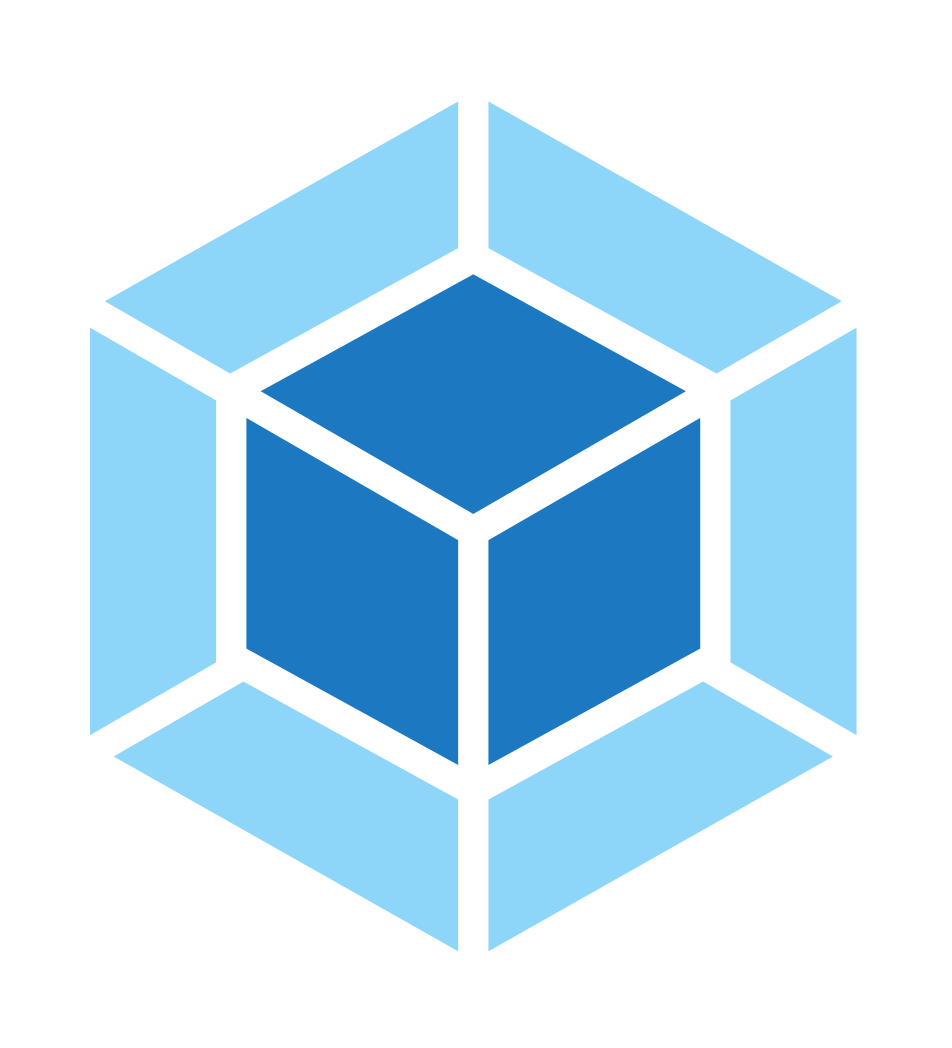
When custom app development is needed, Webpack fits the stack well. It relies on a module bundler for JavaScript applications, and some of its advantages include:
On the con side, Webpack is not perfect. Its learning curve is a little steep (but manageable), and the documentation code is not great. However, it’s essential for complex, front-end-driven progressive websites.

This is one of the best tools to build lightweight progressive apps. The creators of Knockout use PWA in conjunction with JavaScript to handle Model-View-View Model (MVVM) bindings. Here are the key benefits of Knockout that have kept it in our toolbox:
The library can be easily integrated into existing websites without requiring extensive modifications. Despite being just 13KB in size, it offers a wide range of functionalities. Knockout is an excellent framework to use for smaller projects that require fast execution. There are two significant reasons for this. Firstly, Knockout extends HTML, making it easier to learn without the need for JSX. Secondly, it comes with templating capabilities that enable developers to build complex applications without having to duplicate DOM elements.
In summary, Progressive Web Apps (PWAs) provide a valuable middle ground between traditional websites and native mobile apps, offering improved performance and offline capabilities. While they have numerous advantages, they also come with limitations, especially in terms of certain telephony features and low-level hardware access. Transforming a responsive website into a PWA requires meeting specific criteria, and there are various open-source tools available to facilitate the process. Progressive web apps are a compelling solution in today’s tech landscape, offering a versatile and user-friendly approach to web and app development.
At TechnBrains, we have the recipe for crafting the best Progressive Web Apps (PWAs) that empower your business in the digital landscape. Our approach to PWA development is a harmonious blend of creativity, technology, and user-centric design.
By choosing TechnBrains, you’re not just getting a PWA; you’re getting a digital powerhouse that elevates your online presence, engages your audience, and drives your business forward. We’re dedicated to delivering PWAs that stand out, and we’re here to lead you on the journey to digital excellence.
Contents
Contents
Technbrains understands your complex needs and develops innovative ideas accordingly.
Watch VideoI was overwhelmed with their cost effective packages. They met our high expectations in terms of development quality.
Watch VideoThey came up with a great solution and boosted our brand visibility with the remarkable user experience.
Watch VideoDo you have the desire to transform your revolutionary idea into an exciting and feature-rich mobile app? Discuss with us to explore the uncharted lands of success!
Contact us today, and we won’t leave you unattended.
77 Water St 8th Floor, Manhattan, New York City 10005 US
Office# 2451 West Grapevine Mills Circle, Suite #116 Grapevine, TX 76051, USA
15305 Dallas Pkwy 12th Floor, suite # 1257, Addison, TX 75001
Office: Suite 1300, 700 Milam St,Houston, TX 77002, US
Dubai 2080, Binary Tower Marasi Drive, Business Bay PO Box: 294474, Dubai, UAE