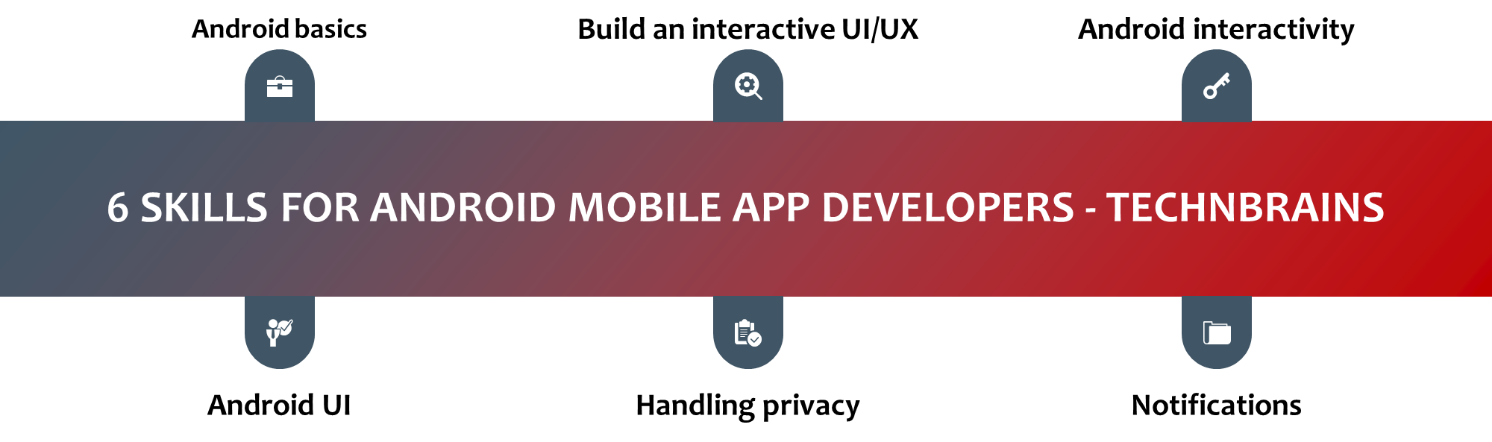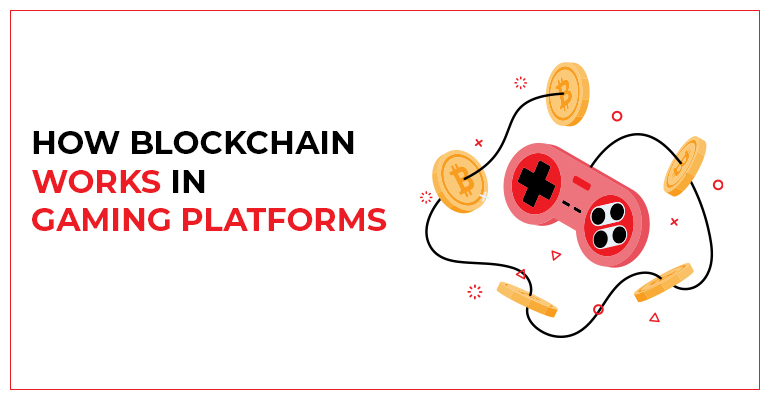6 MUST HAVE SKILLS TO SUCCEED: ANDROID MOBILE APP DEVELOPERS
May 6, 2023
Samantha Jones
The mobile app market in USA is thriving. The two most popular platforms that are constantly trying innovations to stay at the top of the game. The Green Guy has been powering millions of apps for mobile phones, tablets, and other smart devices. The Google Play app has millions of openings for Android Mobile App Developers. With all that in mind, what skills do Android developers need to succeed? Let’s break it down
What you will learn:
- What is Android?
- 6 must have skills for Android developers
- Summing it all up
WHAT IS ANDROID?
Google introduced Android in 2007, and it has been shaping the app market since then. The other platform Apple iOS has some limitations due to which a number of developers are turning to Android. The Green Guy has been offering many creative and innovative options for developers. Android has a free codebase and an open-source platform which means new room for creativity. You can download, install and modify it according to your creative approach.
Over the years, Android has introduced updates and released versions that have always been better than before. Let’s get started on the skills that help you as an Android Mobile App Developer:
ANDROID BASICS
In order to build something, you have the basics built first. The most basic building block of Android development is to have a string grasp on programming languages. The android Apps prefer Kotlin and Java programming languages, so you need to start building your expertise on it.
You can use Kotlin or Java for app development or you can use both to develop apps. Make sure to be familiar with the core concepts of one of the programming languages to build the right skill set. Start getting familiar with basics and syntaxes, collection framework, concurrency and multithreading, generics and functional programming.
BUILD AN INTERACTIVE UI/UX
Being a developer you already know the value of giving the user an exceptional interface experience. To design layouts in Android, use XML, which is much like HTML. This is linked to Kotlin and Java files where business logic is written. The ability to create an interactive UI/UX experience for the user comes out from the creativity of the developer.
Android Studio is the handy tool for designing an attractive XML layouts and to write business logics in an integrated environment. Gradle is used in Android Studio which is an advanced build toolkit which automates and manages your development process. Before you get started, make sure to understand Gradle and how to use it so you can extract the best out of it.
ANDROID INTERACTIVITY
How the users interact with the Android apps should be the top priority of the developer. The provision of a smooth user experience is greatly aided by the use of callbacks, proper movements like drag and drop, the right keyboard for user input, and the appropriate usage of pan and zoom. They are quite tiny but incredibly helpful for enhancing user interaction. Over all, this user interaction occurs in the Activity component of Android.
You can have various screen configurations and screen orientation comes with one of them. It can be portrait or landscape, you can choose. Each activity that you are going to build can be of one of them. To understand this the developers should have an example in mind, just like when you start a game it automatically recreates a new orientation from portrait view to landscape. This what a developer should learn in order to maintain the orientation of the screens when they are building it.
ANDROID UI
We cannot stress upon the fact that your UI/UX experience can make or break your app. Your application will feel incomplete if it lacks UI. As a developer you should add useful functionalities with the combination of modern and attractive UI/UX which will serve as a complete package for the user.
Just as orientation should be kept in mind, as a developer should not forget to consider that your app should look different for different devices. A screen on tablet should be aligned properly according to it and the same on mobile phone will look more precise but in both the cases the app should maintain its integrity.
WORKING WITH DATA
Data is a crucial component of your application and cannot be ignored. You might need to handle files, save user preferences, retrieve data from the server, and query data from the local database. Use the Room database, a feature of the Android Jetpack design, to leverage the local database.
NOTIFICATIONS
Notifications is the best way to boost user engagement. With the new versions of Android, from a developer’s perspective you can customize the notifications acco0rding to the user’s preferences. You can use reminders, messages and other information as notifications to your advantage to create a presence of your app in the user’s mobile phone. A notification can be created, its layout customized, actions added, and even several notifications can be grouped using notification channels.
SUMMING IT UP
Android Mobile App Developers have a lot of potential to unlock that nay other app developers. Our expert Android Developers also have a bonus skill set to help you out, they suggest to get familiar and learn the basics with Google Play tools and APIs.
Through working on these skills, as a developer you can become successful in no time. We at TechnBrains have professional Android App Developers that use these practices to create an exceptional android app just for you. So what are you waiting for? Let’s talk.