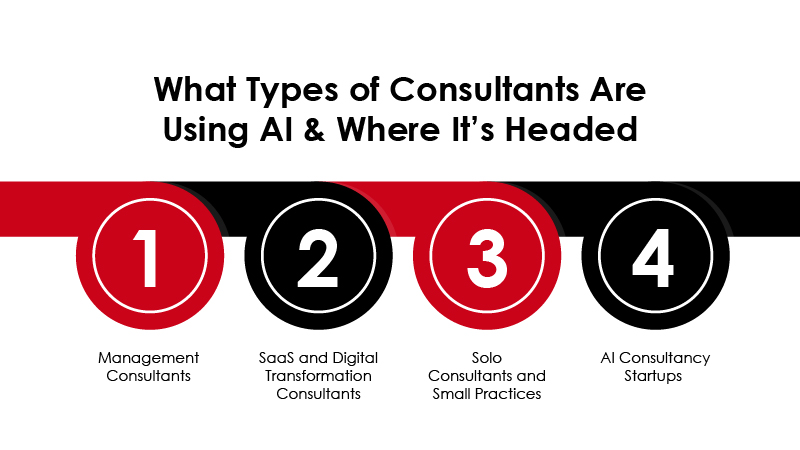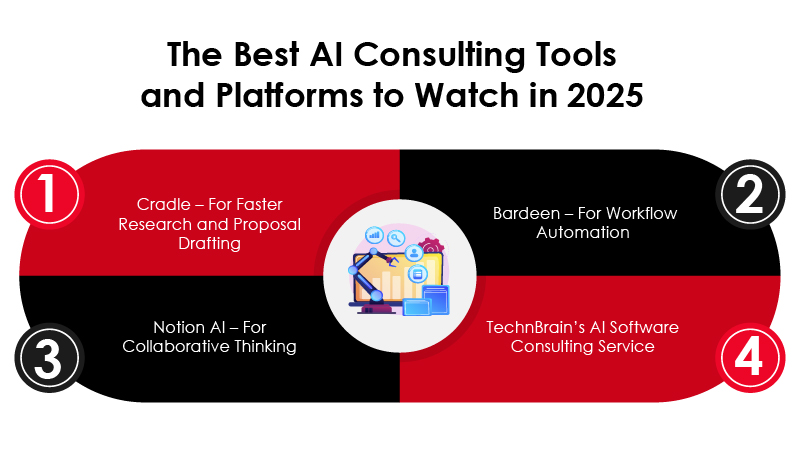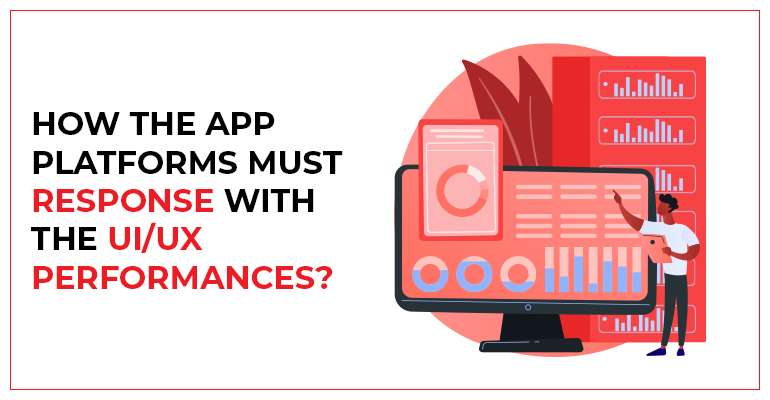AI consulting tools are popping up everywhere. Some promise smarter client insights. Others claim to automate strategic thinking. But here’s the truth: most won’t move the needle.
Why? Because they’re built for the buzz, not for the real work consultants do.
This article breaks down what actually works in AI for consulting, what doesn’t, and where the real opportunities lie, whether you’re building tools or buying them.
Let’s get clear on what’s hype and what’s worth building.
What AI Can Actually Do for Consulting Right Now
Let’s skip the theory. Here’s what AI consultants, product teams, and decision-makers are actually using today, and why it matters.
1. Extracting and Synthesizing Client Data
Consultants spend hours combing through PDFs, Excel sheets, interview transcripts, and CRM exports. Tools powered by machine learning can now extract key insights, cluster patterns, and surface contradictions, fast.
This isn’t magic. It’s basic automation applied with a strategic focus.
Management consulting firms report 80% adoption of AI in client data analysis, saving hours on manual synthesis.
2. Generating Smarter Proposals
Generative AI isn’t just for marketers. Many AI consultants now use tools that draft proposals based on industry benchmarks, past engagements, and client data.
The result: faster time to proposal, less repetitive work, and better alignment with client needs.
Bonus: Some platforms even tailor tone and format based on the audience, executive vs. technical vs. financial.
3. Identifying Patterns in Client Data
Consultants no longer need to guess. AI models can detect sales dips before they show up in quarterly reports, spot churn signals in usage data, or link customer complaints to specific process breakdowns. These are pattern-recognition engines, not black boxes, and they give consultants a sharper lens on what matters.
4. Modeling Scenarios and Forecasts
Forget static slide decks. AI is now enabling live forecasting tools where consultants can adjust variables (pricing, hiring, process changes) and instantly model outcomes. This allows for more dynamic decision-making, especially in business strategy and operations consulting.
AI management consulting is no longer a future trend; it’s a present advantage. The firms using it well are multiplying their value.
Categories of AI Tools for Consultants
Not all AI tools for consultants are created equal. Some save time. Some sharpen insight. A few do both. But to make sense of the crowded AI landscape, it helps to split them into three functional categories—each with its own value, risks, and use cases.
1. Strategic AI Tools
These are designed to support core consulting work, including analysis, synthesis, and market insights. They don’t just generate summaries. They surface patterns across data sets, benchmark performance, and help consultants frame problems more clearly.
Examples:
- AI-powered market intelligence platforms
- Tools that analyze competitor moves or industry shifts
- Engines that link internal data to external signals
For consultants who focus on strategy, these tools act like a second brain, faster, not smarter, but essential.
2. Productivity AI Tools
This is where most consultant apps are focused today: automating the repetitive stuff. Think note-taking, email drafting, slide generation, and report cleanup.
Examples:
- Meeting tools that auto-summarize and tag action items
- Email assistants trained on client tone and prior threads
- Proposal generators that pull from previous work
They’re not glamorous, but they’re often the highest ROI tools for consultants, cutting admin time and letting consultants focus on client value.
3. Delivery & Client-Facing AI
This is where things get interesting. These tools bring AI into the actual client experience via dashboards, simulators, or dynamic visualizations.
Examples:
- Forecast simulators that let clients explore scenarios in real time
- AI dashboards embedded in client portals
- Visual storytelling tools powered by live data feeds
These tools don’t replace client conversations. They make them better. And they help consultants scale delivery without lowering quality.
Why the Categorization Matters
Whether you’re building or buying, these categories help filter noise. Apps that sound exciting may fall flat if they don’t solve real problems across these buckets. The best consulting tools are those that support both internal operations and external impact.
What Types of Consultants Are Using AI & Where It’s Headed
AI isn’t just for big firms with big budgets. Today, it’s showing up across all types of consulting, whether in boardrooms or browser tabs.
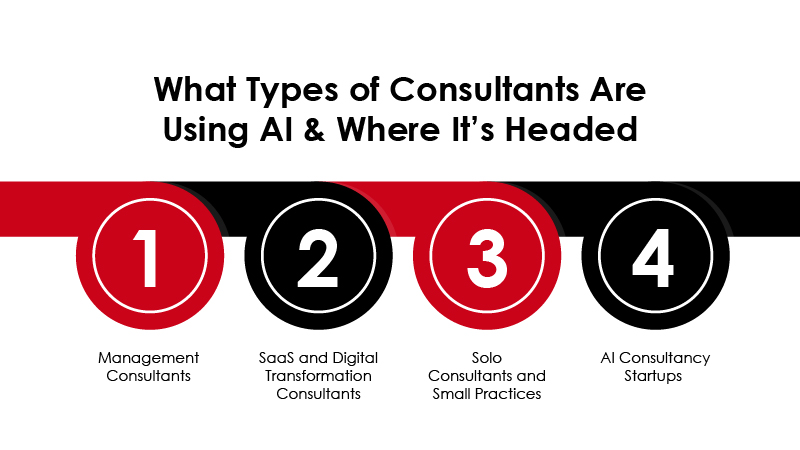
1. Management Consultants
These are often the early adopters. From market research to operations modeling, management consultants use AI to process large datasets, spot inefficiencies, and accelerate recommendations. At the top end, some firms are building custom AI platforms to create firm-specific intellectual capital.
2. SaaS and Digital Transformation Consultants
AI fits naturally into these practices. Consultants guiding software rollouts, integrations, or modernization efforts often use AI for performance benchmarking, user behavior analysis, and project forecasting. They’re also helping clients adopt AI tools internally, essentially acting as both advisor and AI business consultant.
3. Solo Consultants and Small Practices
The big shift? AI consulting for small businesses is growing fast. Solo consultants now use AI apps to write proposals, synthesize research, and deliver interactive insights without hiring support staff. The result: more output, less overhead, and a stronger competitive edge.
4. AI Consultancy Startups
We’re seeing a rise in niche AI consultancy firms focused on verticals like HR, healthcare, and logistics. These lean teams often combine software engineering and consulting under one roof, positioning themselves as problem-solvers who also build.
What’s Next
As AI gets cheaper and more accessible, expect more types of consultants to adopt it, not just for internal efficiency, but as a productized layer in their client offering.
Whether you’re a solo advisor or a mid-sized firm, the question isn’t if AI will impact your work. It’s whether you’ll lead with it or catch up to those who do.
The Best AI Consulting Tools and Platforms to Watch in 2025
With AI reshaping how consultants work, the market for business consulting software tools is expanding fast. But not all platforms are created for real consulting impact. Here’s a short list of what’s worth watching, and why.
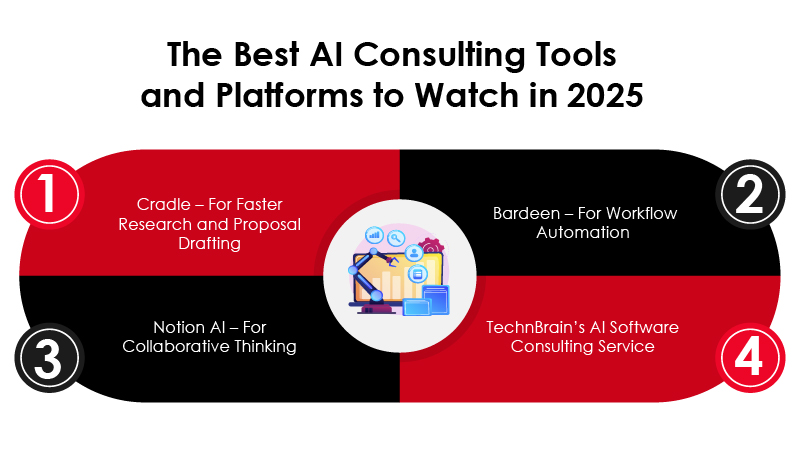
1. Cradle – For Faster Research and Proposal Drafting
Cradle helps consultants synthesize research, track insights, and generate client-ready drafts. Its value lies in speed, particularly useful for solo consultants and small firms who need to move quickly without cutting corners.
Best for: Independent consultants, boutique firms
Why it works: Keeps research, ideation, and draft writing in one tight loop.
2. Bardeen – For Workflow Automation
Bardeen is a no-code automation tool that integrates with Chrome to automate repetitive consulting tasks such as lead capture, client onboarding, and calendar follow-ups.
Best for: Process-heavy consulting, SaaS advisors, digital transformation firms
Why it works: Let’s consultants build repeatable systems without dev support.
3. Notion AI – For Collaborative Thinking
Notion’s AI layer helps with note-taking, doc summarization, and light research. More than just a writing tool, it supports collaborative workflows for distributed teams.
Best for: Strategy and operations consultants working in teams
Why it works: Combines knowledge management with AI acceleration.
4. TechnBrain’s AI Software Consulting Service
If you’re building AI tools for internal use or planning to embed AI in your consulting offering, TechnBrains helps bridge the gap between concept and execution. From custom dashboards to generative AI assistants, our AI software consulting service supports businesses looking to build tools that actually fit real consulting workflows.
Best for: Startups and firms that need custom, domain-specific solutions
Why it works: Strategy-first development, not tech for tech’s sake.

What to Build If You’re Starting an AI Consulting Business
Plenty of people are starting AI consulting startups. Far fewer are building something people actually use. If you’re thinking about launching a service or product in AI for professional services, here’s how to avoid wasted effort and create real value.
Find Real Gaps, Not Headlines
The market doesn’t need another generic chatbot or AI-powered note-taker. What it needs is problem-specific tools that reflect the workflows of consultants, agencies, and firms already doing the work.
Before building anything, talk to 10 consultants. Not about what they want, but what’s annoying, slow, or error-prone in their process.
That’s where your wedge is.
Build for Usage, Not Demos
Many AI platforms look sleek in a demo but gather dust post-purchase. The tools people actually use solve one or two things well: client onboarding, insight synthesis, and stakeholder reporting.
The consulting stack is already crowded. New tools must replace something or integrate with it.
Make Listening a Core Competency
There’s no faster way to irrelevance than building in a vacuum. Every time a client shares a frustration or workaround, they’re telling you what to build.
Listening to customer input helps firms prioritize features, drop distractions, and create tools that evolve with users, not just ahead of them.
The smartest AI consulting startups don’t start with GPT. They start with user tension and design backwards from what matters most.
AI Consulting Platform Development Timeline & Cost Breakdown
Here’s a clear, phase-by-phase breakdown of how long it takes and what it costs to build a custom AI consulting platform, based on real-world project scopes and tech stacks.
|
Phase
|
Key Deliverables |
Estimated Timeline |
Estimated Cost (USD) |
Notes |
|
Discovery & Planning
|
– Requirements gathering
– Workflow mapping
– AI feasibility analysis |
2–3 weeks
|
$5,000–$10,000
|
Crucial for aligning platform goals with consulting business needs
|
|
Architecture & UX Design
|
– System architecture
– Wireframes & UX flows
– Data flow diagrams |
2–4 weeks
|
$8,000–$15,000
|
Includes user personas and tool layout for consultants and clients
|
|
AI Model Integration
|
– NLP, ML, or LLM setup
– Prompt engineering
– Custom training (if needed) |
3–6 weeks
|
$10,000–$30,000+
|
Based on whether you’re using GPT APIs, custom models, or fine-tuning
|
|
Core Feature Development
|
– Dashboard, reporting engine
– Proposal builder
– Data input/output tools |
6–10 weeks
|
$20,000–$50,000+
|
Varies based on feature depth and scalability
|
|
Integrations & APIs
|
– CRM, cloud storage, analytics tools
– Client platforms |
2–4 weeks
|
$5,000–$15,000
|
Optional but important for workflow automation
|
|
Security & Compliance
|
– Data encryption, access control
– GDPR / HIPAA compliance (if needed) |
Parallel (2–4 weeks)
|
$5,000–$12,000
|
Depends on regions and client types
|
|
Testing & QA
|
– Functional testing
– AI output validation
– Load and user testing |
2–3 weeks
|
$3,000–$7,000
|
Includes edge-case testing for AI and data workflows
|
|
Deployment & Training
|
– Production launch
– Staff onboarding
– Documentation
|
1–2 weeks
|
$3,000–$6,000
|
May include admin/user training and support
|
| Post-launch Support |
– Bug fixes
– Performance optimization
– AI retraining
|
Ongoing (monthly) |
$2,000–$5,000/month |
Critical for keeping models and workflows useful over time
|
When an AI Tool for Consultants Is Just Hype
The surge in AI in consulting has brought serious innovation. But it’s also flooded the market with tools that look impressive until you try using them.
Here’s how to spot the difference between signal and noise.
1. It Adds Friction Instead of Clarity
If a tool takes more time to learn than the task it replaces, it’s not helping. The best consulting tools should streamline, not complicate daily workflows.
🚩 Red flag:
Endless onboarding flows, hard-to-train models, and disconnected UIs.
If your team’s spending hours figuring it out, it’s not worth it.
2. It Overpromises and Underdelivers
Some platforms claim to “replace” consultants with automated strategy. In reality, they stitch together vague summaries that don’t hold up in client meetings.
🚩 Red flag:
Claims of “end-to-end” consulting automation with no transparency on how it works.
Clients aren’t buying buzzwords. They’re buying clarity.
3. No Measurable Impact on Productivity or Thinking
The best consultant AI tools lead to better decisions, faster delivery, or clearer communication. If a tool doesn’t improve either the pace or the quality of your consulting work. It’s probably shelfware.
🚩 Red flag:
No reporting on time saved, decisions improved, or results delivered.
In consulting, ROI isn’t theoretical. It shows up in client outcomes and saved hours. If an AI tool looks slick but doesn’t solve a real consulting problem, it’s just theater. Don’t fall for friction disguised as innovation.
The Real Opportunity: AI-Powered Professional Services Platforms
The future of consulting isn’t just faster delivery or prettier dashboards. It’s platform ownership. The firms winning in AI business consulting aren’t just using tools. They’re building or owning the systems others rely on.
1. From Services to Systems
Traditional management consulting tools were built around human expertise. Today, consultants who want to scale are shifting to something more durable: platforms that combine AI, automation, and decision support in one place.
Whether it’s for legal, finance, ops, or strategy, buyers no longer want hours. They want outcomes.
That’s why the shift is underway: from service providers to AI software consulting service partners.
2. What Buyers Really Want
Consultants love features. Buyers don’t. They want results:
- Faster decision cycles.
- Clearer insights.
- Fewer mistakes.
- Competitive edge.
The firms leading in professional artificial intelligence services know this. Their tools are focused, measurable, and often embedded directly into a client’s operations.
3. The Emerging Edge: Build What Others Depend On
Think about software tools for consultants the way SaaS companies think about infrastructure. If your platform becomes something other consultants or even clients rely on to work smarter, you’re no longer competing project to project.
You’re building leverage.
The best machine tool consultants didn’t just use tools. They built the machines others used.
Key Takeaways!
If you’ve read this far, you know the truth: most AI in consulting still promises more than it delivers. But the tools and platforms that do matter (the ones that stick) have a few things in common:
- They solve real problems.
- They serve real buyers.
- They are built on usage, not just hype.
The future isn’t about having the flashiest consulting tools. It’s about building systems that make consultants faster, clearer, and more impactful.
Whether you’re delivering insights, automating analysis, or launching your own AI software consulting service, focus where it counts: outcomes over features, clarity over complexity, traction over trend.
Build smarter. Serve better. Skip the noise, your clients will notice.

FAQs – AI Consulting
1. What’s the difference between AI consulting and an AI consulting platform?
AI consulting usually refers to expert guidance on using artificial intelligence to solve business problems. An AI consulting platform, on the other hand, is software that enables consultants to deliver AI-powered insights, automate repetitive tasks, or improve client outcomes at scale.
2. Are most “AI tools for consultants” worth building or just hype?
Only a few solve real pain points. The most useful tools assist with data synthesis, client reporting, workflow automation, and proposal generation. Many others, especially those built without customer input, fail to gain traction because they don’t align with actual consulting workflows.
3. What makes an AI tool valuable in a consulting environment?
The best tools reduce friction in day-to-day consulting tasks: parsing documents, summarizing research, identifying client patterns, or predicting business outcomes. If it can’t save time, offer insight, or deliver a measurable result, it won’t last.
4. Why are more consulting firms investing in AI platforms now?
Because they need to move faster, scale insights, and reduce manual effort. Firms using AI in consulting see faster proposal delivery and improvement in client satisfaction when workflows are intelligently automated.
5. What are some early signs a consulting tool is driven more by trend than utility?
Tools that emphasize “AI” in branding but don’t clearly improve a task or deliver actionable output often fall flat. If it creates more complexity than it removes or offers no real differentiation, it’s likely hype.
6. Why aren’t off-the-shelf AI tools enough for most consulting firms?
Generic AI tools often fail to reflect the unique workflows, client needs, and decision-making processes of consulting firms. Custom AI platforms allow firms to embed their own frameworks, data models, and delivery logic, so the tech supports how they actually work, not the other way around.
7. When does it make sense to build a custom AI consulting platform?
If your team handles complex client data, delivers recurring insights, or spends too much time on manual synthesis and reporting, it’s time. TechnBrains builds custom AI platforms that turn expertise into scalable systems, unlock new revenue models, and differentiate yourself in a crowded space.