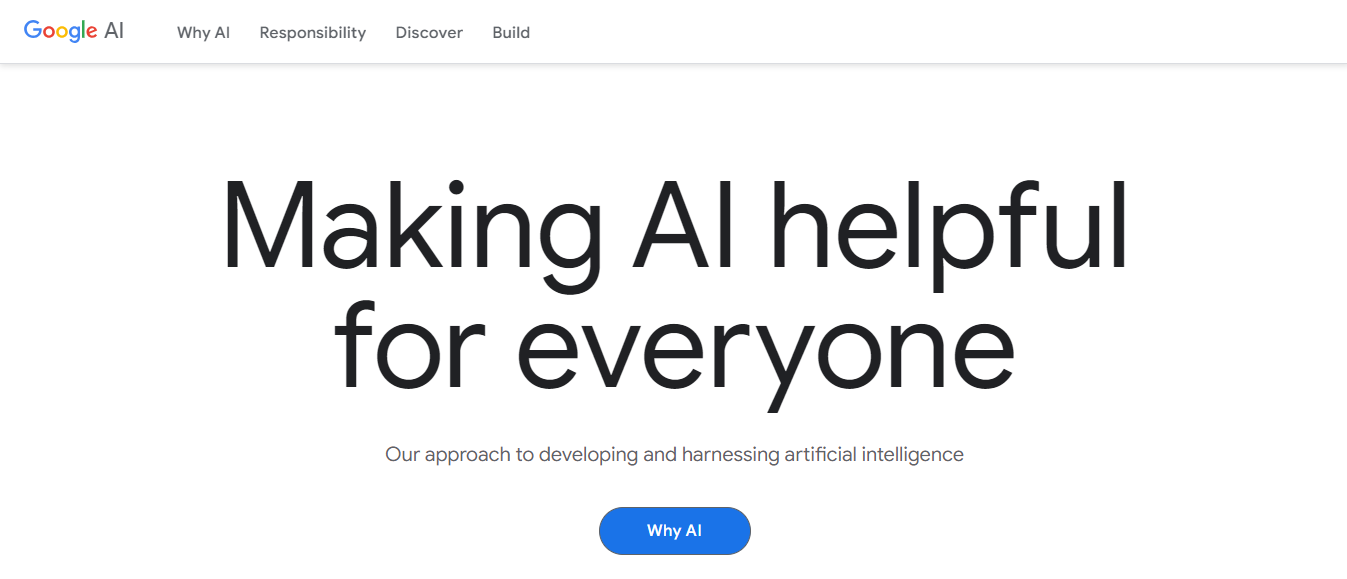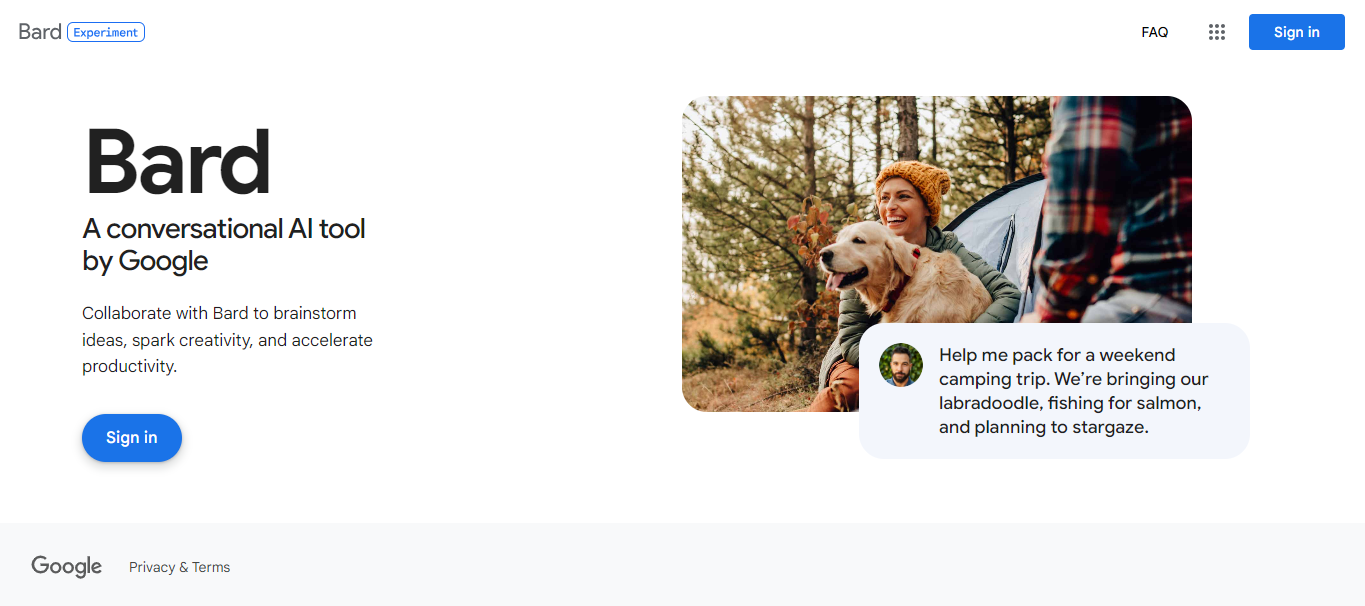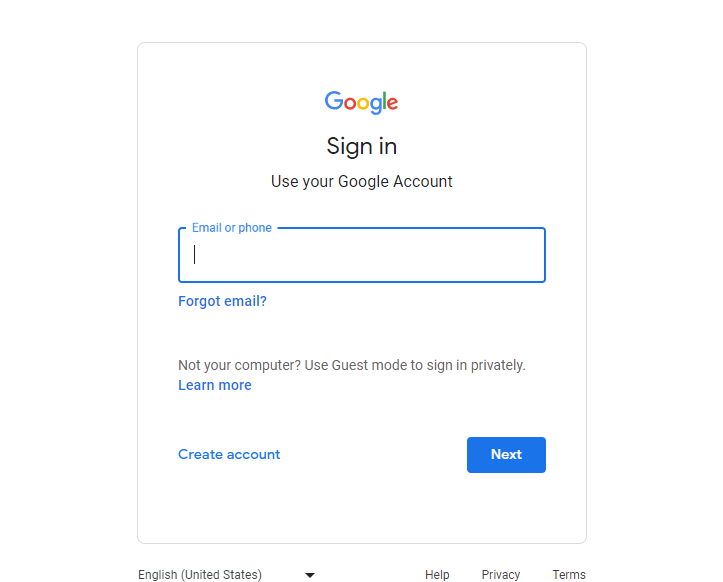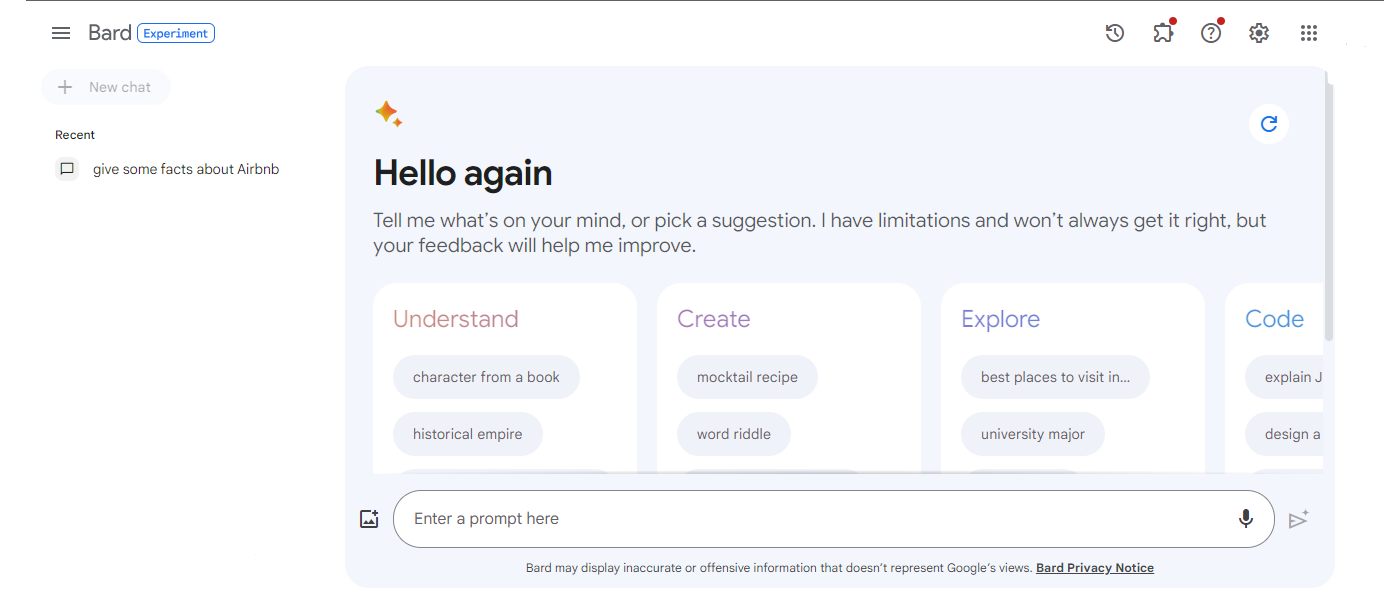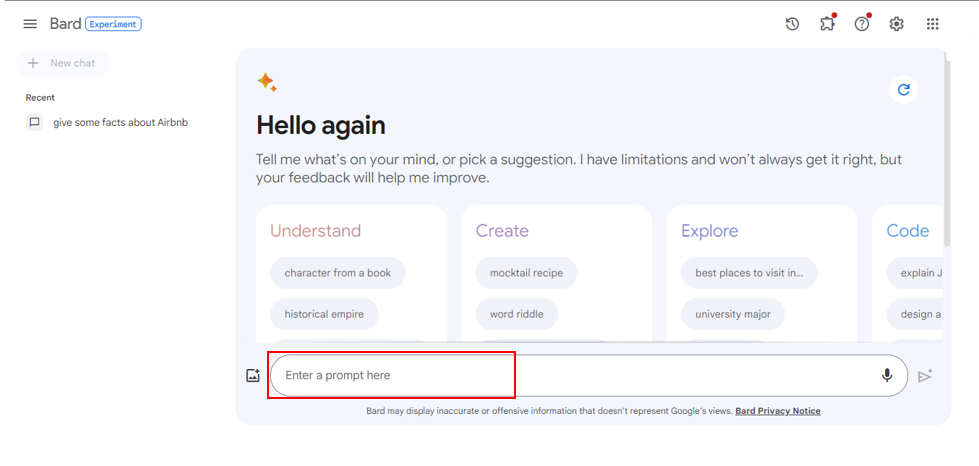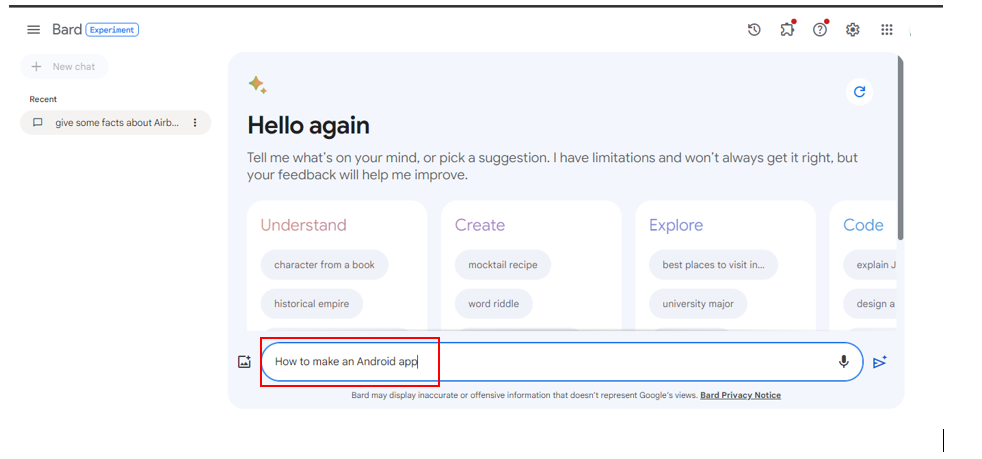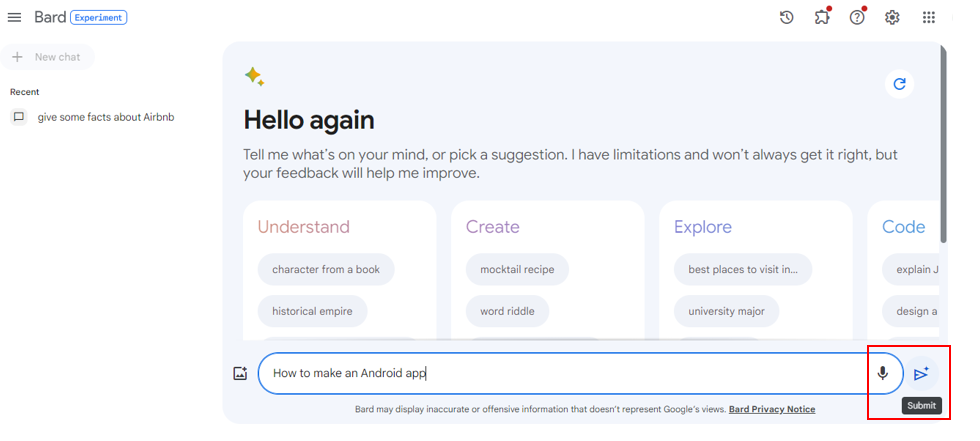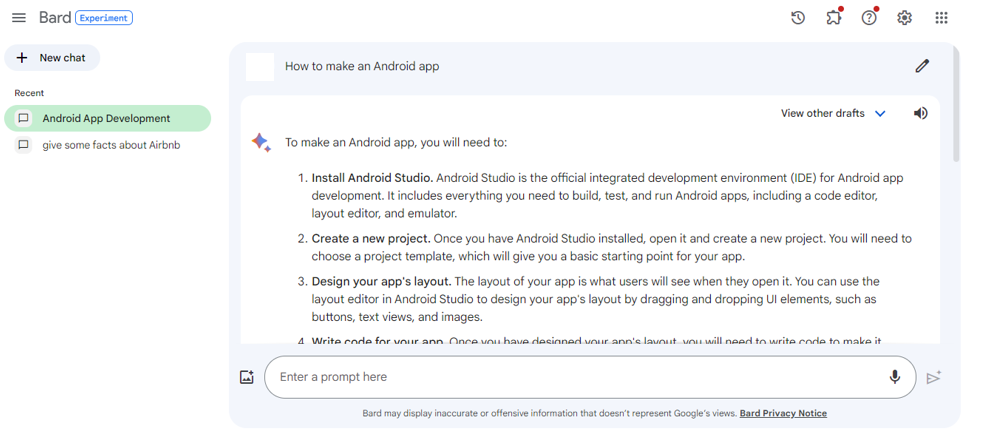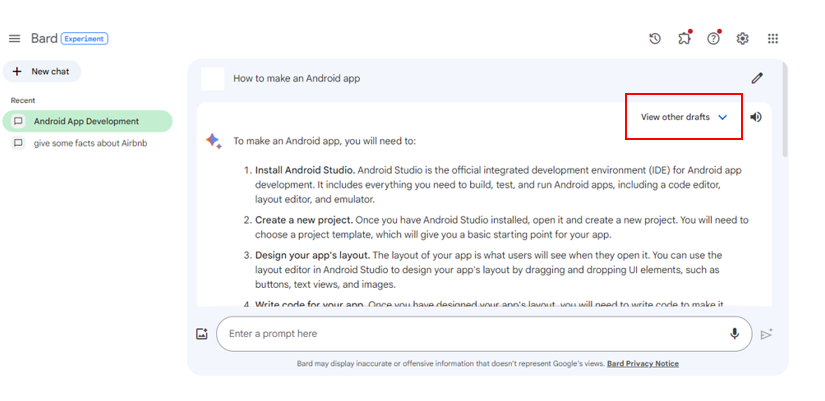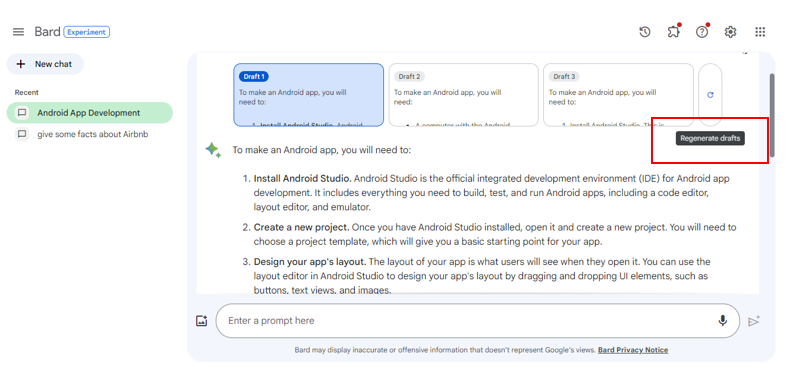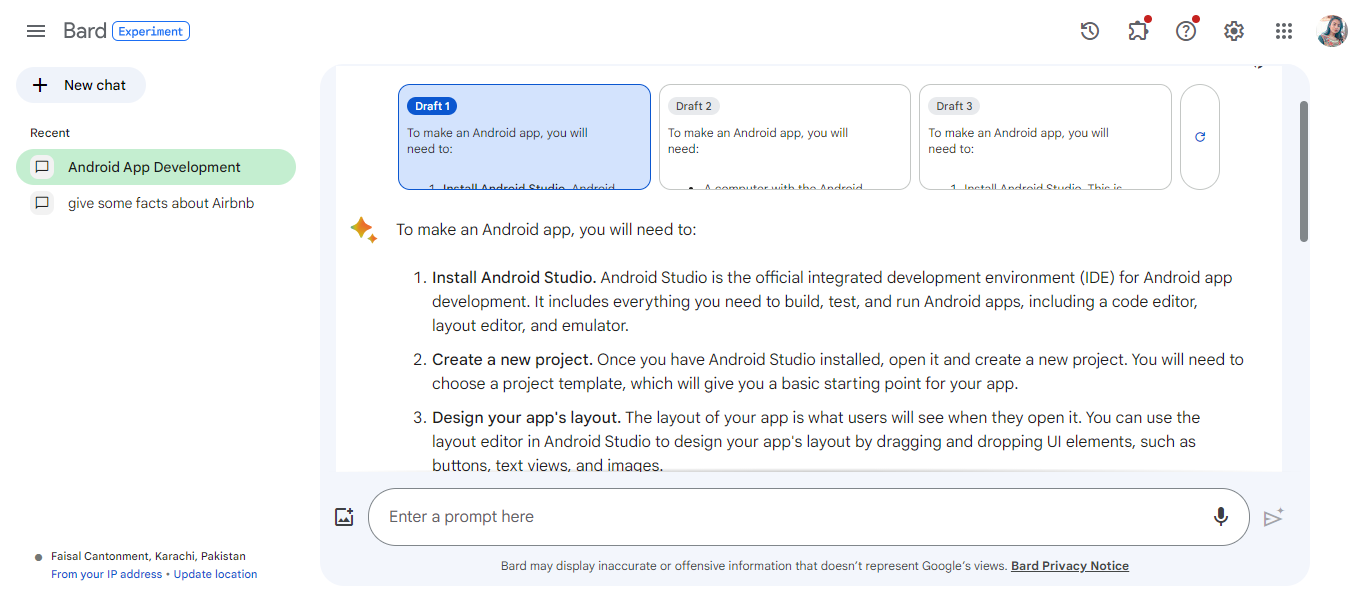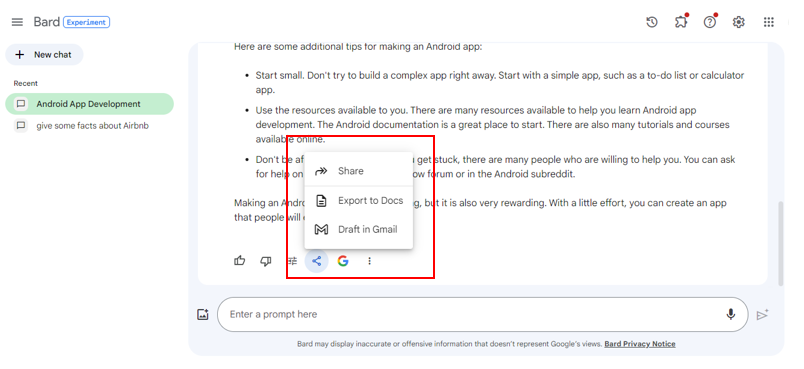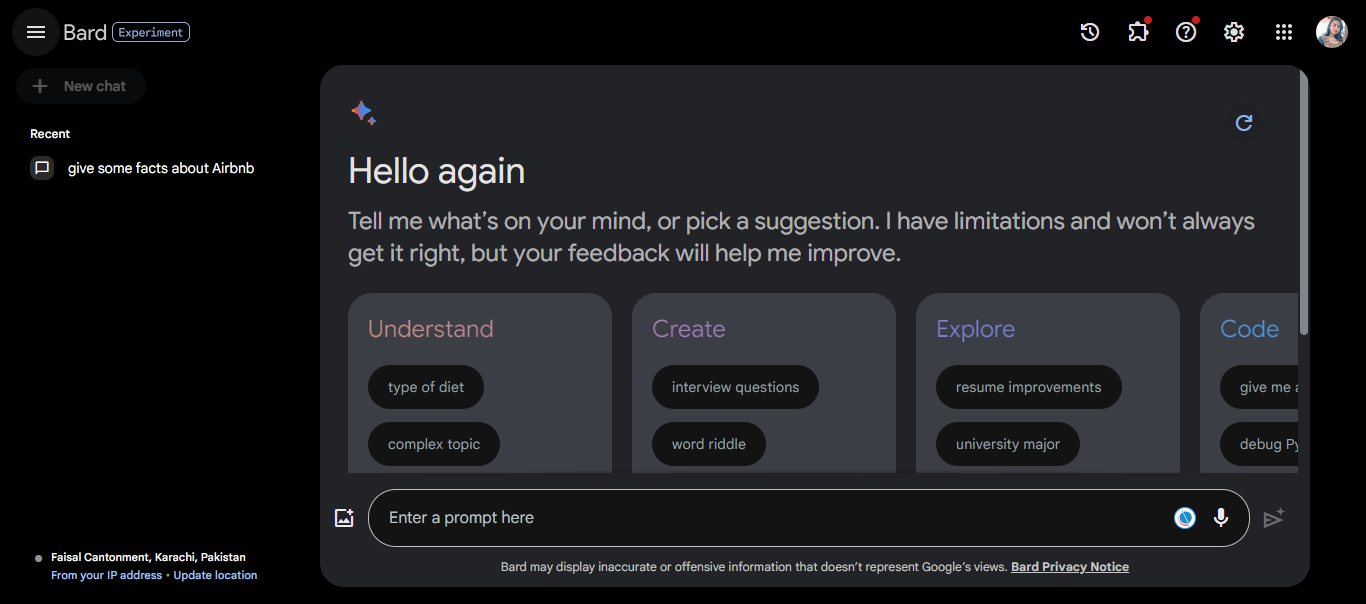In the ever-evolving landscape of artificial intelligence, Google Bard has emerged as a formidable competitor, ready to challenge the dominance of ChatGPT. This revolutionary Google Bard, powered by Google’s AI, brings a new dimension to natural language processing. In this comprehensive guide, we will delve into the world of Google Bard, exploring its features, capabilities, and how to leverage its potential.
The AI Revolution Scaling New Heights
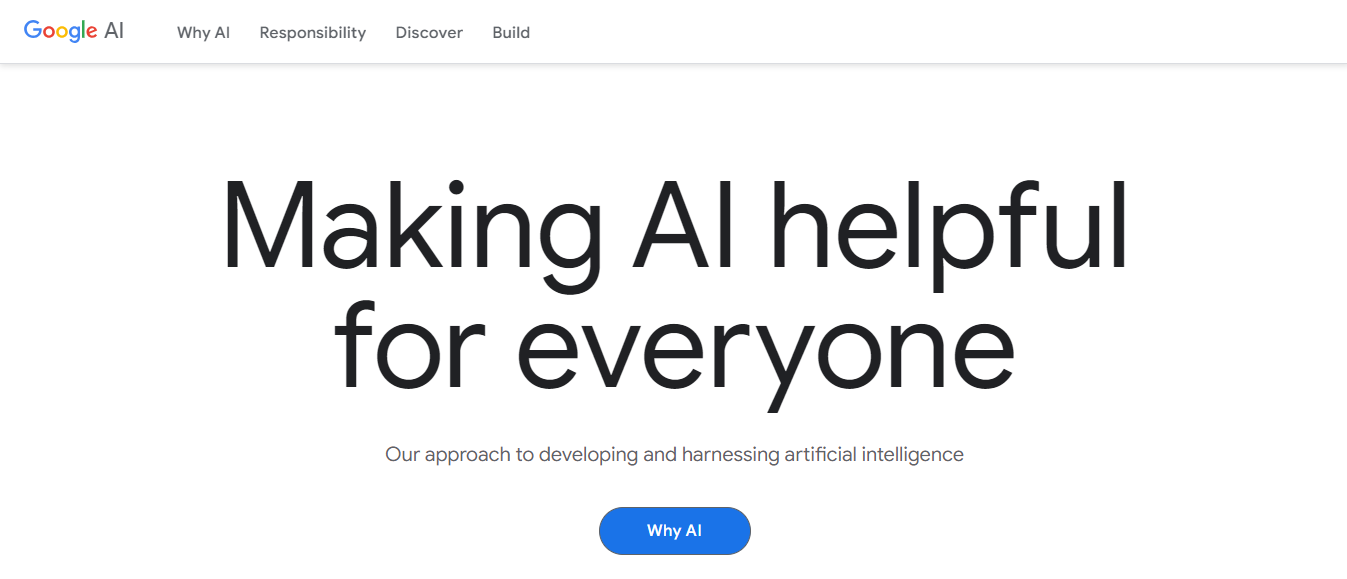
Artificial Intelligence is a transformative force that has the power to revolutionize how we live and work. Google recognized this potential six years ago when it reoriented its company around AI. Since then, the tech giant has continued to make substantial investments in AI across various domains.
One of the most striking aspects of Google’s AI journey is the rapid scaling of AI computations. The scale of the largest AI computations is doubling every six months, far surpassing the expectations of Moore’s Law. This exponential growth underscores Google’s commitment to pushing the boundaries of AI and staying at the cutting edge of technological innovation.
Generative AI and Language Models
Advanced generative AI and large language models have captured the imagination of people worldwide. Google’s Transformer research project, which led to a groundbreaking paper in 2017, laid the foundation for many of the generative AI applications we see today. Just as Google Bard is the beginning of a new era, these models are not just advancing technology; they are changing how we interact with information.

What is Google Bard?
Google Bard, much like ChatGPT, is an advanced conversational AI chatbot designed to generate text across various contexts. You can pose questions on a wide range of topics, as long as they adhere to Google’s content policies, and Bard will provide you with a coherent and informative response. While Google Bard has not officially replaced Google Assistant, it outshines it as a more potent AI assistant.
The Power of LaMDA
At the heart of Google Bard’s prowess lies LaMDA, a Large Language Model based on Google’s extensive data and research. Just as OpenAI’s GPT-3.5 powers ChatGPT, Google’s LaMDA has been trained on an astounding number of parameters, enabling it to comprehend and generate natural language with remarkable fluidity. This results in a chatbot that can respond to inquiries in a truly conversational manner.
Is Google Bard AI Available?
Following its initial announcement, Google Bard was accessible to a select group of users through a waitlist. However, the game-changing moment arrived at Google I/O 2023 when Google declared that Bard was open to users worldwide, spanning 180 countries and territories.
Multilingual Capabilities
Furthermore, Google Bard now supports multiple languages, including Japanese and Korean, with plans to expand its language repertoire to encompass up to 40 languages in the near future. Despite its experimental status, Google Bard is now readily available for everyone to experience.
How to Use Google Bard AI
Using Google Bard is a straightforward process, designed to make accessing its powerful AI capabilities as user-friendly as possible. Here are step-by-step instructions on how to use Google Bard effectively:
1. Access Google Bard AI
Open your web browser and navigate to bard.google.com.
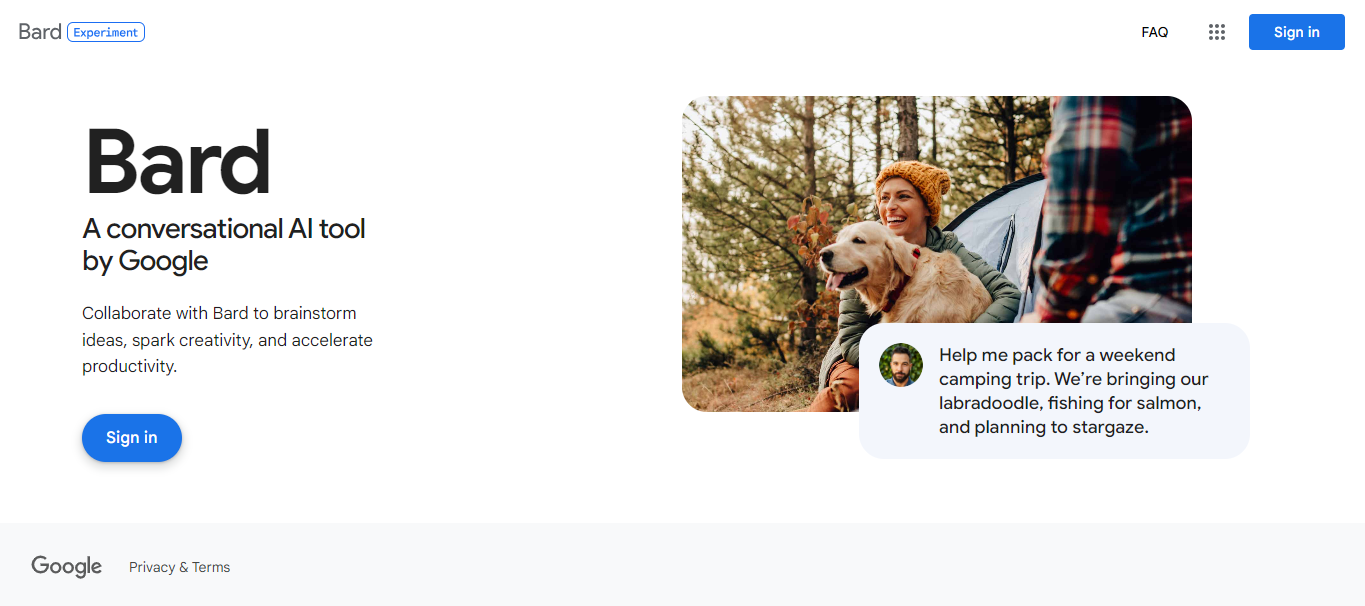
Image accessing Google Bard’s homepage
2. Log In
To use Google Bard, you’ll need to log in with your Google account. If you don’t have one, you can create a Google account easily.
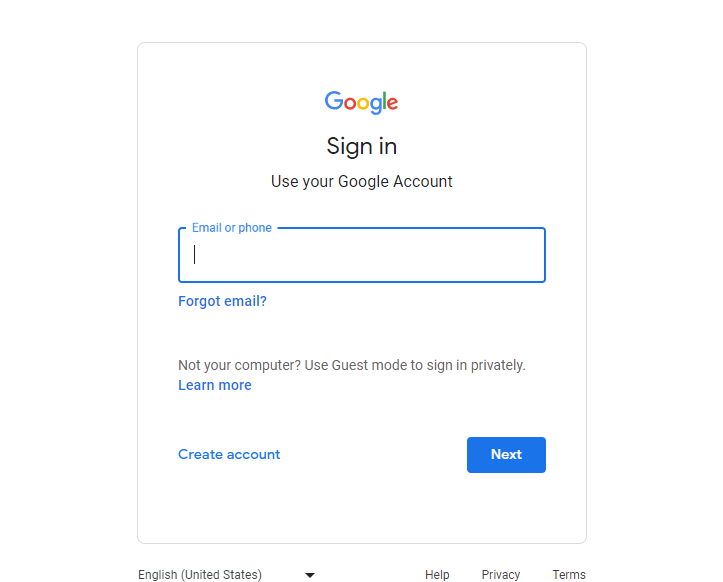
Image showing the sign up popup
3. Accessing the Interface
After agreeing to the terms, you’ll find yourself in the Google Bard interface.
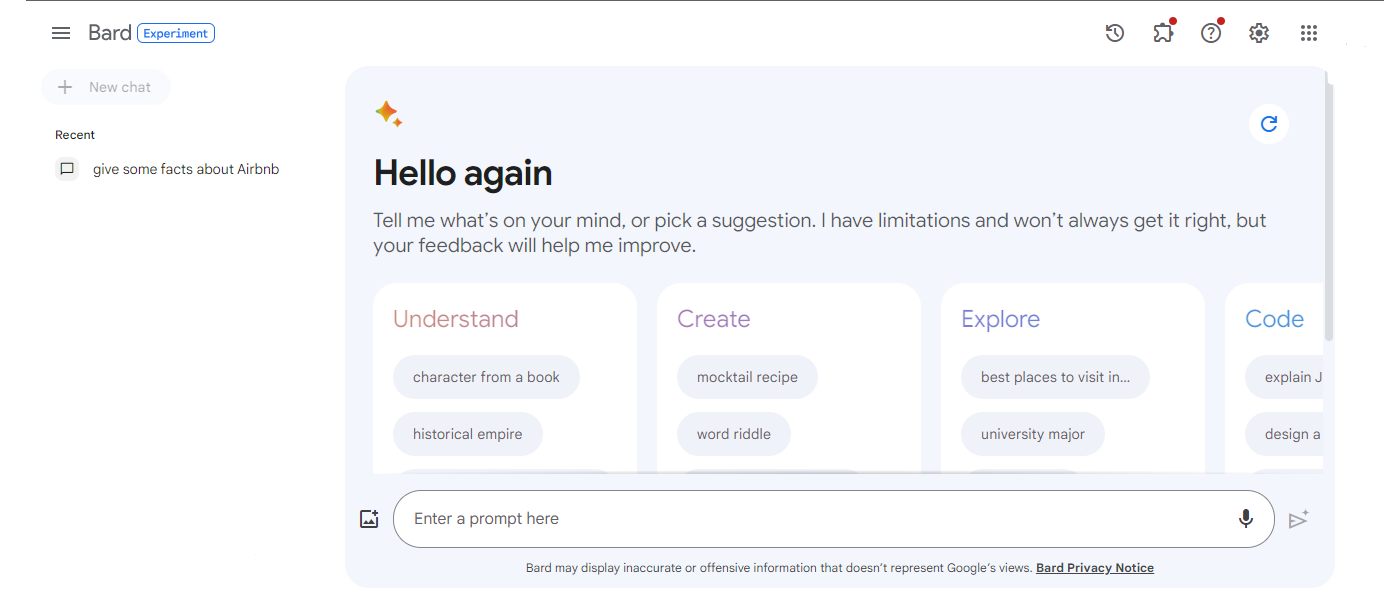
4. Enter Your Prompt
In the main window, you’ll see an empty text field with the prompt “Enter a prompt here.” This is where you start your conversation with Google Bard.
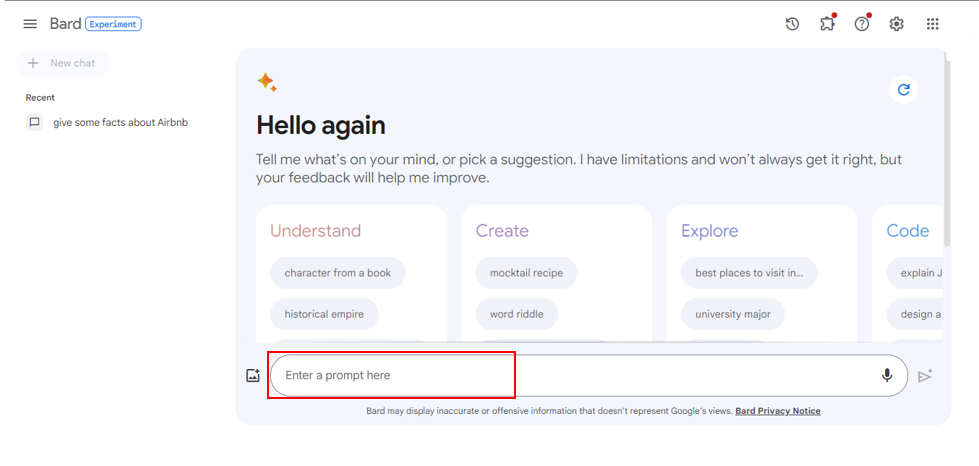
5. Type Your Question or Prompt
Begin by typing your question or prompt into the text field. You can ask anything within the boundaries of Google’s content policies.
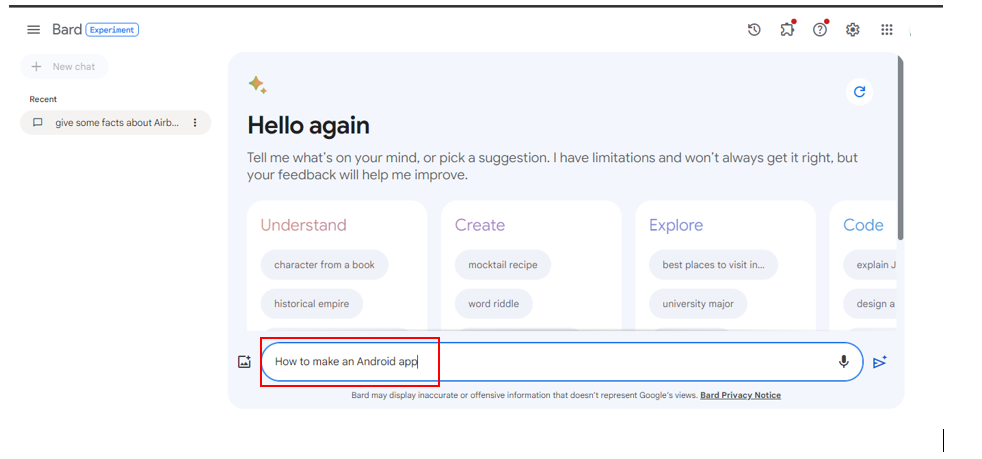
6. Receive the Response
Once you’ve entered your prompt, simply press Enter or click the relevant button to submit it. Google Bard will promptly generate a response based on your input.
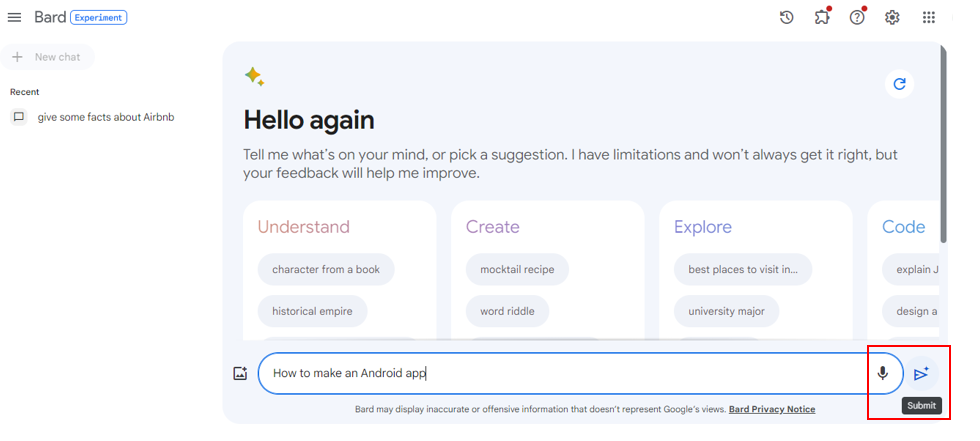
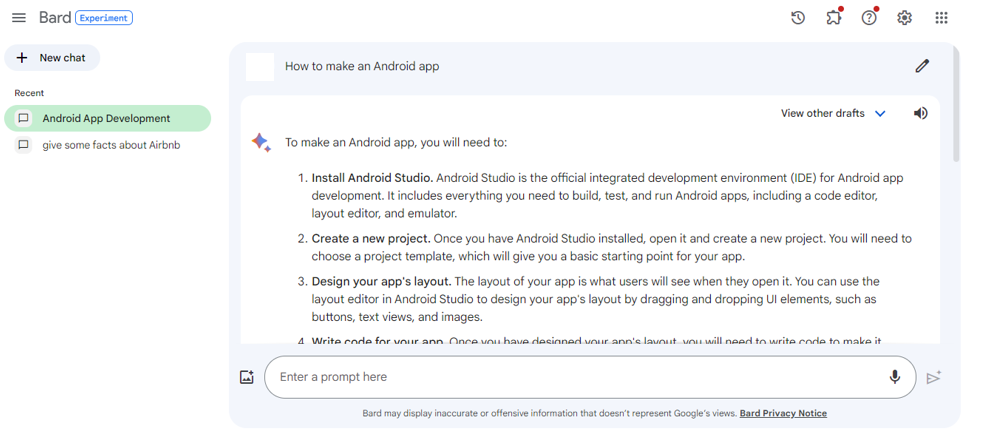
7. Exploring Drafts
After receiving a response, you’ll notice that Google Bard provides two additional “drafts” of the same answer. These drafts offer alternative perspectives and insights related to your query. You can click on “View other drafts” to explore them.
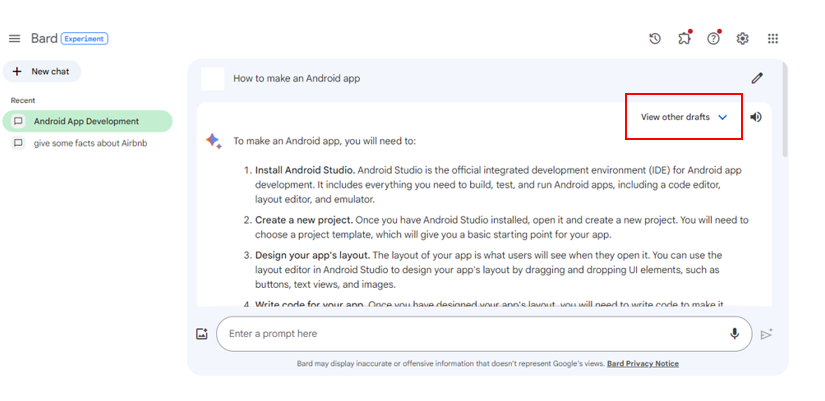
8. Regenerating Drafts
If you’re not satisfied with the provided drafts, you can click “Regenerate drafts” to prompt Google Bard to generate fresh answers. Keep in mind that regenerating drafts often produces responses that are quite similar.
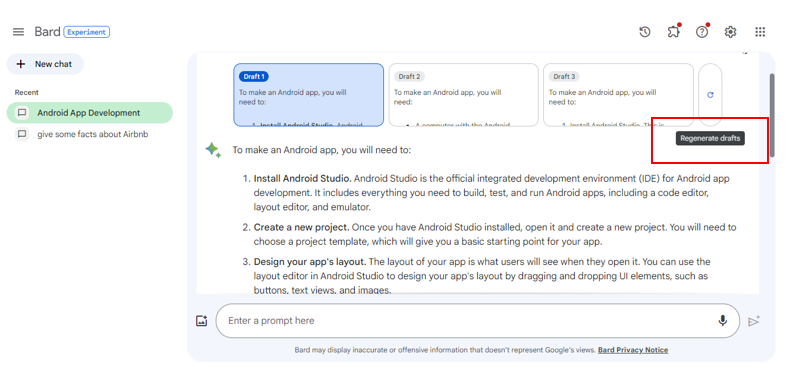
9. Exploring Chat History
All your interactions with Google Bard are contained within a single scroll window. It’s important to note that if you close this window, your chat history will be deleted. However, you can see and delete all the prompts you’ve used in “Bard activity” in the sidebar. Unfortunately, the actual answers from Google Bard are not accessible in the chat history.
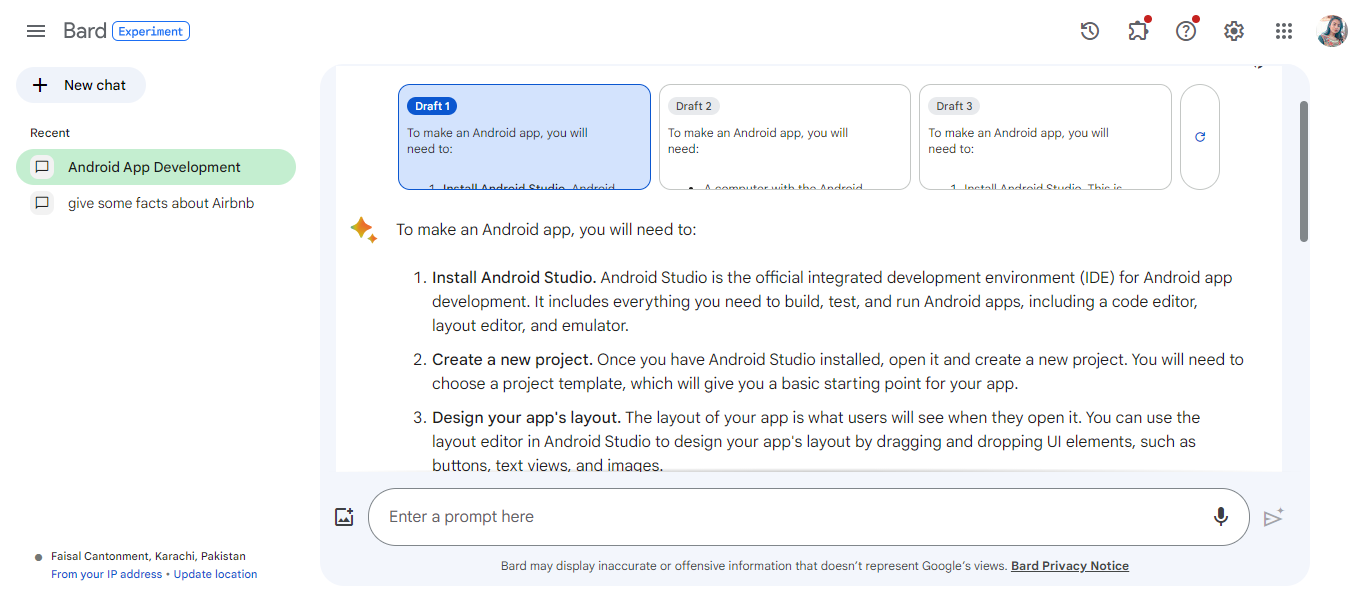
10. Exporting Responses
If you wish to save or share responses, Google Bard allows you to export them directly to Gmail, Google Docs, or Replit. Simply click the share icon under the answer you want to export and select your preferred destination.
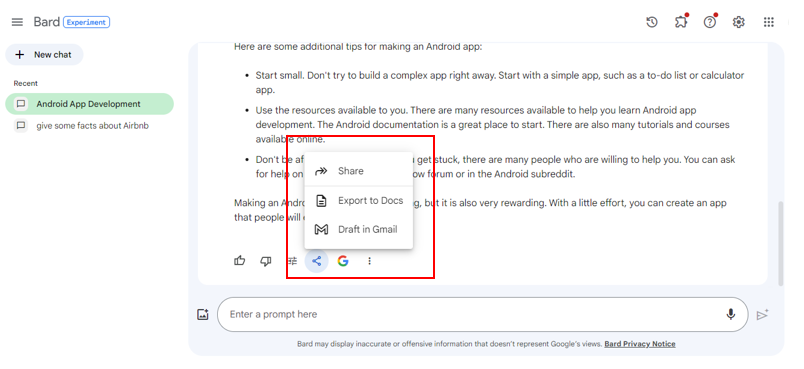
11. Switch to Dark Mode
If you prefer a different visual style, you can enable Dark Mode by clicking on the toggle located in the bottom left of the sidebar.
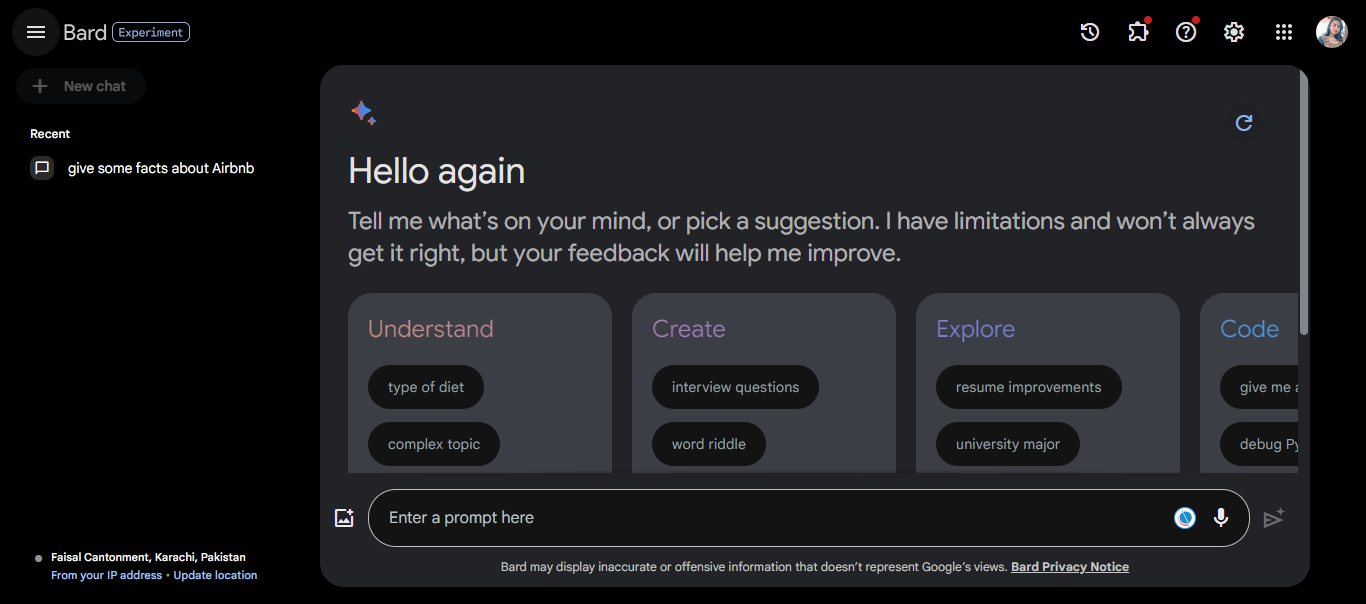
By following these steps, you can effectively use Google Bard to generate responses, access alternative drafts, and export valuable information to other platforms. This user-friendly interface makes Google Bard a powerful tool for a wide range of tasks, from answering questions to content creation and more.
Unique Features of Google Bard
Google’s commitment to AI innovation takes a giant leap with Bard, an experimental conversational AI service powered by the Language Model for Dialogue Applications (LaMDA). Bard is designed to combine the vast expanse of the world’s knowledge with the intelligence and creativity of large language models. Here’s why Bard is set to be a game-changer:
Fresh and High-Quality Responses
Bard draws upon information from the web to provide fresh, high-quality responses. Whether you want to explain complex scientific discoveries to a child or dive into the world of sports, Bard can provide you with the information you need in an engaging and informative manner.
Scaling Accessibility
To make Bard accessible to a wider audience, Google is releasing it initially with a lightweight model version of LaMDA. This strategic move reduces the computing power required, ensuring scalability and more user feedback. Google’s commitment to quality, safety, and groundedness in real-world information remains unwavering.
AI in Everyday Products
Google has a rich history of using AI to enhance the search experience for billions of users. From BERT to MUM, the tech giant has continually pushed the envelope in understanding human language. Now, with AI technologies like LaMDA, PaLM, Imagen, and MusicLM, Google is poised to transform how we engage with information across various media formats.
Enriching Search
Google Brad is evolving to provide more than just factual answers. With AI-powered features, users can access a wealth of insights and understanding on a wide range of topics. Whether you’re comparing the piano and guitar for ease of learning or exploring various stargazing constellations, Google Bard with AI can be your trusted companion.

What is Google Bard Used For?
Google Bard has a wide range of versatile applications, making it a valuable tool in various contexts. Here’s a breakdown of what Google Bard can be used for:
1. Brainstorming
Google Bard can serve as an excellent brainstorming companion. Whether you’re working on a creative project, need ideas for a presentation, or want to explore new concepts, you can engage in productive brainstorming sessions with the AI.
2. Content Creation
Many users harness the capabilities of Google Bard for content creation. Whether you’re an author, journalist, or content marketer, you can use Google Bard to generate articles, blog posts, essays, and other written content. It provides a starting point for your work and helps overcome writer’s block.
3. Email Composition
Crafting compelling and informative emails is made easier with Google Bard. You can seek assistance in drafting professional emails, ensuring your communication is effective and well-structured.
4. Creative Writing
If you’re a writer or poet, Google Bard can assist you in generating creative content. It’s a valuable tool for writing stories, poems, and other imaginative pieces.
5. Code Writing and Debugging
For developers, Google Bard can be used to write and debug code. It provides code snippets and solutions to coding challenges, making it a handy resource for programming tasks.
6. Collaboration
Google Bard’s conversational abilities make it an effective collaborator. You can use it to brainstorm ideas with colleagues, co-write documents, or engage in discussions that require AI-generated content.
7. Answering Questions
Google Bard can be a quick source of information and answers. Whether you have questions about general knowledge, facts, or specific topics, you can rely on Google Bard to provide informative responses.
8. Learning and Research
Students and researchers can benefit from Google Bard when conducting research or seeking explanations on complex subjects. It can provide concise explanations and summaries of various topics.
9. Idea Exploration
If you have a concept or project in mind and need to explore different angles, Google Bard can assist by generating ideas, suggestions, and insights to help you refine your vision.
10. Translations
While Google Bard primarily operates in English, it can be a useful tool for quick translations between languages, especially with its multilingual capabilities.
11. Content Outlining
You can use Google Bard to outline the structure of articles, reports, or presentations. It can generate headings, subheadings, and key points to guide your content creation process.
12. Entertainment
If you’re looking for creative writing prompts, riddles, jokes, or entertaining responses, Google Bard can provide amusement and fun interactions.
However, it’s important to note that while Google Bard is a valuable resource for various tasks, its text generation should be used as a starting point. Depending on your specific needs, you may need to further edit and refine the content it produces to meet your standards, especially for critical or professional purposes.
Google Bard Limitations and Controversies
Despite its impressive capabilities, Google Bard is not without its limitations and controversies.
- Accuracy: Unlike ChatGPT, Google Bard has access to the entire internet, which means it can reference current events and context. However, this does not guarantee 100% accuracy, and Bard is known to produce incorrect information on occasion.
- Hallucinations: Google acknowledges that Bard is prone to hallucinations, leading to erroneous responses. These inaccuracies have led to criticism and affected Google’s stock price.
- Chat Storage: One significant limitation is Bard’s inability to save chats. While you can export them, once you close the window, they are irretrievably lost.

Is Google Bard Better than ChatGPT?
| Google Bard |
ChatGPT |
| Yes, it can access the latest data from the internet. |
Primarily based on data collected up to 2021. |
| Supports multiple languages and plans to expand. |
Primarily English-based, with limited language support. |
| Allows exporting responses to Gmail, Google Docs, or Replit. |
Limited export options. |
| Offers natural and engaging conversations. |
Particularly strong in mimicking human interaction. |
| May not excel in creative content generation. |
Strong in creative writing and brainstorming tasks. |
| Lacks chat storage capabilities. |
Allows saving and organizing past conversations. |
Simply put Comparing Google Bard and ChatGPT reveals distinct strengths and weaknesses. Google Bard taps into up-to-date information, thanks to its internet connectivity, giving it an advantage in providing current insights and data. ChatGPT excels in conversational questions and answers and is particularly adept at creative tasks. Recent developments suggest Google Bard is gearing up for a more competitive edge against ChatGPT.
The comparison between Google Bard and ChatGPT is a nuanced one, with each AI chatbot boasting its own set of strengths and weaknesses.
Google Bard has several noteworthy advantages:
- Up-to-Date Information: Thanks to its internet connectivity, Google Bard can tap into the latest information and provide current insights. This is particularly advantageous for users seeking real-time data and context.
- Multilingual Support: With support for multiple languages, including plans to expand further, Google Bard caters to a diverse user base, making it accessible and useful for a global audience.
- Export Functionality: The ability to export responses directly to Gmail, Google Docs, or Replit is a valuable feature, enhancing productivity and content management.
On the other hand, ChatGPT has its own strengths:
- Conversational Excellence: ChatGPT excels in natural, engaging conversation. It is especially adept at answering questions and providing responses that closely mimic human interaction.
- Creative Tasks: If your tasks involve creative writing, brainstorming, or generating imaginative content, ChatGPT shines in these areas.
- Chat Storage: Unlike Google Bard, ChatGPT offers the ability to save and organize your chats, making it more suitable for those who require easy access to past conversations.
The choice between Google Bard and ChatGPT ultimately depends on your specific needs and preferences. If you require real-time information and multilingual capabilities, Google Bard may be the better choice. However, if you prioritize conversational excellence and creative tasks, ChatGPT might be the preferred option.
The Future of Google Bard
In the midst of rapid AI advancements, Google remains steadfast in its commitment to responsible AI development. The company’s AI Principles, published in 2018, set the stage for ethical and responsible AI innovation. Google actively collaborates with governments, external organizations, and experts to ensure that AI remains safe and beneficial for society.
Google’s plans to integrate text-to-image creation, known as Firefly, into Bard’s capabilities is a testament to its commitment to innovation. This feature, in partnership with Adobe, promises to enhance Bard’s creative potential.
All things considered
In conclusion, Google Bard represents a formidable competitor in the world of conversational AI chatbots. Its powerful LaMDA foundation, multilingual support, and unique features make it a versatile tool for various applications. However, users should be mindful of its limitations and exercise discretion when using its text output. As Google continues to enhance Bard’s capabilities, it may soon become the go-to choice for a wide range of tasks, from content creation to brainstorming and beyond.
This guide equips you with the knowledge and insights needed to make the most of Google Bard, ensuring that you can harness its potential to enhance your productivity and creativity. As the AI landscape evolves, Google Bard stands as a testament to the boundless possibilities of artificial intelligence in the realm of language processing.
Let’s make the Next Google Bard AI Together
Here’s why TechnBrains is the best choice for custom software development and how we can collaborate to bring the next Google Bard to life:
- Project Vision: We’ll start by thoroughly discussing your vision for the AI chatbot. What are your goals? What functionalities and capabilities do you envision for the next Google Bard? Understanding your vision is crucial for a successful collaboration.
- Technical Blueprint: Our team of AI and software development experts will work closely with you to create a technical blueprint. This blueprint will outline the architecture, algorithms, and technologies required to build the chatbot.
- Development Phases: We’ll break down the project into manageable phases, each with defined goals and milestones. This approach ensures that we make steady progress and maintain transparency throughout the development process.
- Testing and Iteration: Rigorous testing and continuous iteration are essential to refine the chatbot’s performance. We’ll conduct comprehensive testing to ensure that the chatbot functions seamlessly and learns from user interactions.
- Deployment and Maintenance: Once the chatbot is ready, we’ll assist with its deployment and provide ongoing maintenance and support to address any issues and implement improvements.
- User Feedback: User feedback is invaluable in enhancing the chatbot’s capabilities. We’ll actively seek user input and incorporate feedback to make the chatbot more user-friendly and effective.
- Future Enhancements: As AI and NLP technologies evolve, we’ll remain at the forefront of innovation. Our partnership will extend beyond the initial launch as we work together to implement future enhancements and features.
In conclusion, TechnBrains is the ideal partner to bring the next Google Bard to life. Our expertise, innovation-driven approach, and commitment to excellence align perfectly with the ambitious goal of creating a groundbreaking AI chatbot.
FAQs
1. What does Google Bard AI do?
Google Bard is an innovative conversational AI service developed by Google. It leverages the power of large language models to provide fresh, high-quality responses by drawing upon information from the web. It can simplify complex topics, making it an ideal tool for explaining various subjects, from scientific discoveries to sports statistics.
2. Is Google’s Bard AI available?
Yes, Google Bard is indeed available. Google has recently opened it up to trusted testers, and it’s on its way to becoming more widely accessible to the public in the coming weeks. This means you can soon explore its capabilities and experience the wealth of knowledge it can offer.
3. Is Google Bard AI worth trying?
Absolutely! Google Bard is poised to be a game-changer in how we access and interact with information. It combines the vast expanse of the world’s knowledge with the intelligence of AI. Whether you’re a curious learner, a researcher, or someone who simply wants insightful responses, Google Bard is certainly worth trying to simplify your information-seeking journey.
4. What is happening with Google Bard?
Google Bard is continuously evolving and improving. It is currently in the testing phase by trusted users to ensure its responses meet high standards of quality, safety, and accuracy. Google is actively seeking feedback to enhance Bard’s performance. So, stay tuned for more exciting developments with Google Bard in the near future!