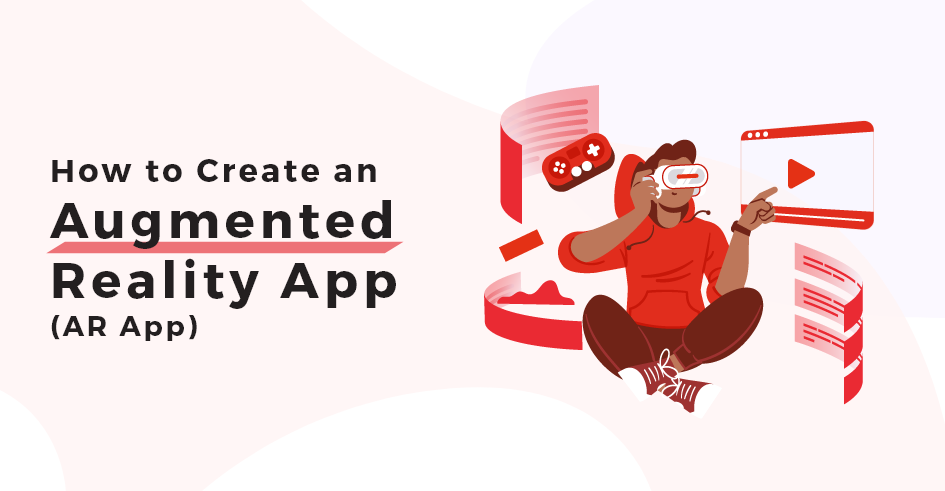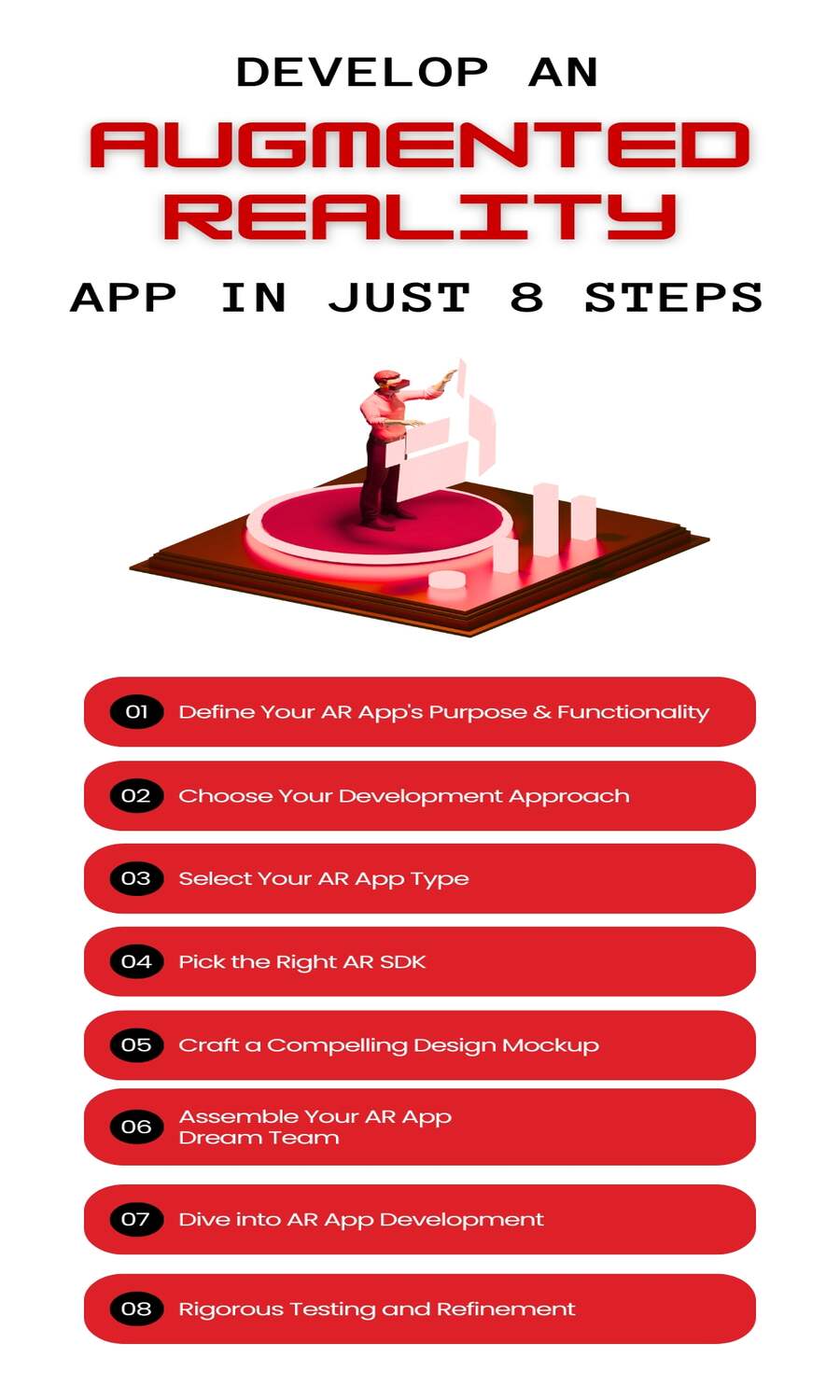Are you ready for a mind-blowing experience? Augmented reality apps are taking the world by storm, revolutionizing the way we interact with technology.
The market for Augmented Reality (AR) is currently valued at over $32 billion. By 2025, around 75% of the global population and nearly all smartphone users are expected to be frequent AR users.
By merging the physical world with digital content, AR apps create an immersive and interactive experience that will leave you in awe. Plus, these stats are enough to make you wonder, “How do I develop an augmented reality app?” If so, then you have come to the right place. This blog post is your ultimate guide to understanding how to develop an AR app, its benefits, types, and the best Augmented reality app development company for you to get started.
What is Augmented Reality?
An augmented reality app is a software that overlays digital content onto the real-world environment. Imagine being able to virtually place furniture in your living room to see how it looks before you buy it or visualizing historical landmarks right where they once stood. This is the magic of AR apps. They overlay computer-generated content onto the real world you see through your smartphone or tablet screen, creating an interactive and engaging experience.
Benefits of AR Apps
AR apps offer a plethora of advantages for both businesses and individual users. Here are some key ways AR is revolutionizing various industries:
1. Improved Product Visualization
Businesses can showcase their products more interactively and engagingly using AR apps. They can also enhance customer engagement by enabling them to experience the products they are interested in virtually. For example, if you are going for real estate app development, AR Apps can give a virtual tour of homes before purchase or explore interactive product manuals.

An image of someone using an AR app to place furniture in their living room virtually.
2. Streamlined Training Processes
AR apps can be used to create interactive training simulations that improve employee learning and retention. If you are planning to build a Healthcare App, you can incorporate AR to visualize complex anatomical structures in 3D. The Augmented reality app can allow users to dissect organs virtually, explore different body systems, and interact with informational hotspots within the 3D models. This AR-based learning tool can enhance medical education and training.

An image of an AR app being used for medical training
3. Revolutionized Education and Learning
AR apps can transform education by making learning more engaging and interactive. One of the hottest EdTech Trends in 2024 is online learning or E-Learning. AR in language learning apps use smartphone cameras to scan objects and teach vocabulary in the target language. This interactive approach improves vocabulary retention and makes language learning more contextual.

An image of a student using an AR app to learn about historical landmarks by viewing them virtually.
4. Enhanced Navigation and Exploration
Location-based AR apps (which we will be discussing below) can provide turn-by-turn navigation with AR overlays, making it easier to find your way around new places. They can also be used to discover interesting points of interest and historical information about your surroundings. Imagine exploring a city and seeing historical landmarks come to life through AR, complete with detailed information and audio narration.

An image of using an AR app for navigation, with arrows and information overlaid on their smartphone screen.
These are just a few examples of how AR apps are impacting various aspects of our lives. As an AR app development company, you can check out our portfolio for more innovative AR applications.
How to develop an augmented reality app in Just 8 Steps
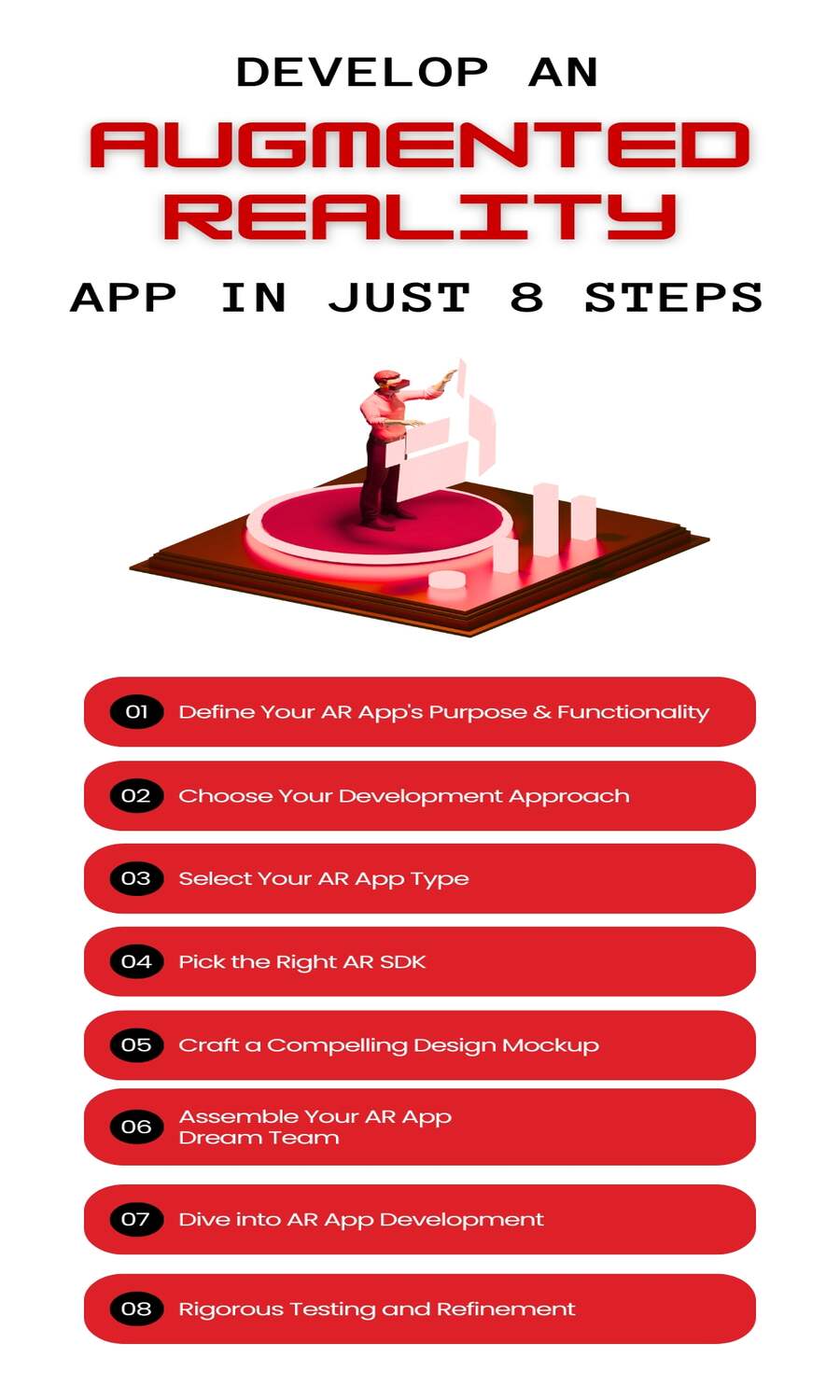
Where do you begin if you have a groundbreaking AR app idea? This section breaks down Augmented reality app development into just 8 steps, equipping you to turn your vision into reality.
1. Define Your Augmented Reality App’s Purpose and Functionality
Clearly outline the problem you’re solving or the experience you’re creating. Will your Augmented reality app help users visualize furniture placement, provide interactive product information, or offer a location-based AR game? Having a well-defined purpose will guide the entire development process.
2. Choose Your Development Approach
Developing an AR app requires selecting the most suitable approach for your skillset and project scope. Here are the main options:
- Native App Development: This offers the most control and performance but requires expertise in programming languages like Swift (iOS) or Java (Android).
- AR SDKs (Software Development Kits): These pre-built tools simplify development by providing core AR functionalities. Popular options include ARKit (iOS) and ARCore (Android).
- Low-code Development Platforms: These platforms offer a drag-and-drop interface, making them ideal for beginners. However, they may have limitations in customization and complexity.
3. Select Your Augmented Reality App Type
Understanding the different AR app types helps determine the features and functionalities you’ll integrate:
- Marker-based AR Apps: These rely on visual triggers like QR codes or images to display AR content.
- Location-based AR Apps: These leverage GPS and other sensors to overlay AR content onto the physical environment.
In the next section, we will discuss the types of AR apps and when to use them.
4. Pick the Right AR SDK
Depending on your chosen development approach and target platform (iOS or Android), select the appropriate AR SDK. When making your decision, consider factors like ease of use, documentation, and available features.
5. Craft a Compelling Design Mockup
Visualize your AR app’s user interface (UI) and user experience (UX) with a design mockup. This helps refine your ideas and ensure a user-friendly experience for your target audience.
6. Assemble Your Augmented Reality App Dream Team (Recruit AR App Developers)
Building a robust AR app often requires specialized skills. Consider enlisting the expertise of AR app developers who can navigate the complexities of AR development. They can assist with programming, 3D modeling, and overall project management.
Here are some Technical Resources for augmented reality app developers:
7. Dive into Augmented Reality App Development
This stage involves coding, integrating AR functionalities, and creating the AR content (3D models, animations, etc.) based on your chosen approach. Ensure you follow best practices and leverage the capabilities of your chosen tools and SDK effectively.
8. Rigorous Testing and Refinement
Thoroughly test your Augmented Reality App across various devices and lighting conditions. Ensure smooth performance, identify and fix bugs, and gather user feedback to refine the app before release.
Bonus Tip: Consider partnering with an experienced AR app development company to benefit from the expertise, streamlined development processes, and access to the latest AR technologies.
Types of AR Apps and When to Use Them
As discussed in the section on how to create an augmented reality app, we will explore the types in detail. The world of AR apps is vast and ever-expanding, offering a variety of functionalities and user experiences. Here, we’ll delve into the two main categories of AR apps and explore the ideal situations for using each type:
1. Marker-based Augmented Reality Apps
Marker-based AR apps rely on visual triggers like QR codes, images, or even physical objects to display AR content. When a user scans the trigger with their smartphone or tablet camera, the AR content appears overlaid in the real world.
Benefits of Marker-based Augmented Reality Apps
Marker-based AR apps are generally user-friendly, requiring only a smartphone camera and the ability to scan a trigger. This makes them accessible to a wide audience. The AR content is precisely positioned relative to the marker, ensuring a consistent and accurate user experience.
Technical Considerations
Pros for Mobile App Development
Existing libraries and APIs simplify marker-based AR integration into your mobile app. It ensures accurate positioning of AR content relative to the marker, which is ideal for scenarios like furniture placement or product component highlighting. AR content can be pre-loaded within the app, allowing users to access the experience without an internet connection.
When to choose Marker-based Augmented Reality Apps
Marker-based AR apps are perfect for situations where users want to visualize complex information interactively. For example, as a custom software development company, we created an Augmented Reality App for a client that allowed their potential clients to scan a QR code on a business card and see a 3D flow chart of the software development process come to life on their phone. Using this AR app can be a great way to explain complex technical concepts clearly and engagingly.
2. Location-based Augmented Reality Apps
Location-based AR apps utilize GPS, other sensors, and sometimes even real-time data to overlay AR content onto the physical surroundings.
Benefits of Location-based Augmented Reality Apps
Location-based AR apps can create experiences that are specific to the user’s location. Imagine walking down the street and seeing historical information about buildings overlaid in AR. These apps can encourage users to explore their surroundings and interact with the physical world in new ways. Pokemon Go is a prime example, transforming parks and neighborhoods into virtual hunting grounds.
Technical Considerations
- Integrate device location services (GPS) within your mobile app using the appropriate APIs for Android or iOS.
Pros for Mobile App Development
Enables AR content to be triggered and adjusted dynamically based on the user’s location, creating interactive experiences tied to real-world surroundings. Location-based AR can be used for turn-by-turn navigation with AR overlays, enhancing navigation functionalities within mobile apps. Create mobile apps that encourage users to explore their surroundings and discover points of interest or hidden features through location-based AR features.
When to choose Location-based Augmented Reality Apps
These AR apps can provide turn-by-turn navigation with AR overlays, making it easier to find your way around new places. They can also be used to discover interesting points of interest and historical information about your surroundings.
Location-based AR apps can be used for training purposes, such as overlaying safety protocols on equipment or highlighting specific procedures within a physical workspace.
Choosing the Right Augmented Reality App Type for Your Needs
The best type of Augmented Reality App for you depends on your specific goals and desired user experience. Here’s a quick guide to help you decide:
- Need precise content placement? Go for a marker-based Augmented Reality App.
- Want to create an experience that is specific to the user’s location? Choose a location-based Augmented Reality App.
- Do you want to develop an App that is easy to use for a wide audience? A marker-based Augmented Reality App might be the way to go.
- If your goal is to encourage exploration and interaction with the real world, a location-based AR app could be more suitable.
Additional considerations when developing an Augmented Reality App
Some specific considerations for developing AR mobile apps are below:
- Performance Optimization for Mobile Devices: AR apps can be resource-intensive, requiring significant processing power and graphics capabilities. Mobile app developers need to optimize their AR experience to run smoothly on a variety of devices. This might involve techniques like:
- 3D Model Optimization: Using efficient 3D model formats and reducing polygon counts can significantly improve performance without sacrificing visual quality.
- Smart Resource Loading: Load AR content only when necessary, based on user location or actions. This helps conserve battery life and ensures a smooth user experience.
- AR Feature Scaling: Allow users to adjust graphics quality settings within the app to optimize performance for their specific device.
- Battery Consumption Caused by AR Features: AR apps can drain battery life quickly due to the constant processing power required. Mobile app developers need to be mindful of battery usage and implement strategies to minimize drain, such as:
- Efficient AR SDK Integration: Choose an AR SDK known for its battery efficiency and utilize its built-in power-saving features.
- Background Process Management: Minimize background processes when AR features are not actively in use.
- User Awareness: Inform users about the potential impact of AR on battery life and provide options to turn off AR features when needed
User Interface (UI) Design for Augmented Reality App
Traditional mobile app UI design principles need to be adapted for AR experiences. Here are some key considerations:
- Clean and Minimalist Interface: Avoid cluttering the screen with UI elements that might obscure the AR content.
- Focus on Usability in Different Environments: The AR experience should be usable in various lighting conditions, both indoors and outdoors.
- Intuitive Gestures for AR Interaction: Design gestures that are natural and comfortable for users to interact with AR elements within the mobile app.
- Integration of AR Features with Existing Mobile App Functionalities: A successful AR mobile app should seamlessly integrate AR features with the core functionalities of the existing app. This might involve:
- Contextual Triggers for AR Activation: Trigger AR experiences based on user actions within the app, ensuring a smooth transition between traditional mobile app features and the AR experience.
- Data Sharing between AR and Mobile App Features: Allow data exchange between the AR experience and the mobile app for a unified user experience. For instance, an AR furniture placement app might share chosen furniture selections with the main shopping cart within the mobile app.
Building Your Dream Team: Partnering with TechnBrains, an Augmented Reality App Development Company
Developing a robust Augmented Reality App, especially for those without extensive programming experience, can be a complex endeavor. It requires expertise in various areas, such as 3D modeling, AR development tools, and software development. Partnering with an experienced Augmented Reality App development company like TechnBrains can be a valuable solution. We possess a team of skilled augmented reality app developers, designers, and project managers who can guide you through the entire development process, offering several benefits:
Access to Expertise: TechnBrains, as an AR app development company, has the knowledge and experience to navigate the intricacies of AR development. They can help you choose the right approach, design an engaging user experience, and build a high-quality AR app.
Faster Development Time: We have the necessary tools and resources to streamline the development process, potentially saving you time and money.
Reduced Risk: Partnering with TechnBrains can help you mitigate risks associated with the development process, such as technical challenges or unexpected delays.
Ready to bring your groundbreaking idea to life? Contact TechnBrains today for a free consultation and discuss how our expert Augmented Reality App developers can help you transform your vision into reality.